Expert Guide: Arctic Air Tower Troubleshooting Problems Solution
Fed up with your Arctic Air Tower not performing as expected? Well, you’re in luck, because I’ll be sharing the tried and true techniques for troubleshooting several common issues like ineffective cooling and unwanted leaks. This article is your one-stop-shop for arming yourself with the knowledge to overcome these irritating faults.
We’ll be diving headfirst into understanding the root causes behind these problems and exploring possible solutions that’ll get your unit running smoothly, with minimal fuss. After twenty years in the HVAC business, I’ve seen it all and I’m more than eager to share my insights with you.
So, let’s transform your Arctic Air Tower woes into victories. Let’s get you back to enjoying your summer, without having to worry about unexpected air conditioner problems!
Understanding the Arctic Air Tower: Basic Functions and Components
Knowing the ins and outs of your Arctic Air Tower can really help when you’re trying to solve any issues that crop up. Let’s break down the basics, from the fan and its job to the cooling cartridge and how evaporative cooling technology works.
The Fan: Role and Performance
The fan in your Arctic Air Tower is key for circulating air and making the cooling process tick. When it’s working well, you’ll get a steady stream of fresh air, which helps keep everything feeling nice and cool. And you’ll barely notice it’s on, as it’s whisper-quiet—think of it like your computer’s cooling fan.
However, if that fan starts acting up, it can really throw a wrench into the whole system. Malfunctions can lead to poor airflow and decreased performance, so regular maintenance checks are crucial. It’s much easier to fix a small problem before it becomes a big one.
Evaporative Cooling Technology
Ever wondered how the Arctic Air Tower cools the air? It’s all about evaporative cooling technology. The process is simple yet effective: water evaporates, which lowers the temperature of the air. This method is eco-friendly and works wonders in dry climates where the air can pick up moisture easily, as explained in more detail about evaporative coolers.
But watch out if you live in a humid area. There, the air is already packed with moisture, and this cooling tech might not be as effective. Understanding this process is key to identifying and solving arctic air tower troubleshooting problems, especially if you’re facing issues with cooling efficiency.
The Cooling Cartridge and Its Importance
Your Arctic Air Tower’s cooling cartridge is like its lifeblood. It soaks up water and helps it evaporate to cool the passing air. To keep things running smoothly, you’ll need to clean and replace this cartridge regularly—every 3 to 6 months, depending on how much you use your unit.
Because there’s no automated alert to tell you when it’s time for a cartridge change, you’ll have to keep an eye on it. A worn-out or dirty cartridge can mess with your air tower’s performance, leading to troubleshooting problems that are easily avoidable with a bit of regular maintenance.
Common Arctic Air Tower Troubleshooting Problems
Identifying common issues helps in effective troubleshooting and maintaining optimal performance.
Device Not Turning On
A faulty power supply or a damaged power cord can prevent your Arctic Air Tower from turning on. Start by unplugging and replugging the unit to reset it. This simple action can often resolve minor connectivity issues. Next, confirm that the power outlet you are using is functional by testing it with another device. If the outlet works, inspect the power cord for any visible damage or wear. Replacing a damaged power cord can often solve the problem.
Inadequate or Irregular Cooling
If your Arctic Air Tower is not providing consistent cooling, several factors may be at play: an obstructed air filter, fan issues, or problems with the evaporative cooling mechanism.
Obstructed Air Filter
Dust and debris can accumulate on the air filter, blocking airflow and reducing cooling efficiency. To maintain optimal performance, regularly clean the filter. A simple rinse with water can often restore it to proper function.
Fan Issues
A smoothly running fan is crucial for the unit’s operation. Unusual noises usually indicate a problem, such as obstructions or dirt accumulation. Make sure the fan is free from any blockages, and clean it if necessary to ensure smooth operation.
Evaporative Cooling Malfunctions
The effectiveness of evaporative cooling relies on the proper function of the cooling cartridge and water tank. Ensure the cooling cartridge is wet and properly positioned. Inspect the water tank to confirm it is neither empty nor overfilled. Maintaining the correct water levels ensures efficient operation.

Water Leakage
Water leakage is another common issue that can arise due to an overfilled water tank or problems with the sealing mechanism.
Overfilled Water Tank
Make sure the water level does not exceed the maximum fill line. If it does, drain the excess water to prevent spills and potential damage to the unit.
Water Sealing Mechanism Issues
A damaged or misaligned sealing mechanism can also cause leaks. Inspect the seal for any visible cracks or misalignment. Replacing or adjusting faulty components can usually rectify the issue.
Condensation on Front Grill
Condensation on the front grill is normal during operation and is generally not a cause for concern. Simply wipe it off with a soft rag or a paper towel to keep the unit clean and efficient.
Troubleshooting Solutions
Let’s explore effective solutions to common Arctic Air Tower troubleshooting problems to keep your unit running smoothly.
Power Supply Issues
First off, make sure your Arctic Air Tower is plugged into a working power outlet. Sometimes, the issue is as simple as a tripped circuit breaker or a power disruption. Reliable power is the backbone of your unit’s performance.
Checking and Replacing the Power Cord
Take a good look at the power cord. If you see any frays, cuts, or signs of wear and tear, it’s time to replace it. A damaged cord can lead to both operational and safety problems.
Cleaning and Replacing the Cooling Cartridge
The cooling cartridge is the heart of your Arctic Air Tower. Clean it regularly: remove the tray, wash it with warm, soapy water, rinse, and air dry. Depending on usage, replace the cartridge every 3-6 months to maintain optimal cooling.
Clearing Obstructions in the Power Source
Ensure the area around the power outlet and the cord is clutter-free. Dust, debris, or even small objects can obstruct the power flow, causing inconsistencies. Keep the surrounding area clean for a steady power supply.
Maintaining Optimal Performance
Regular maintenance routines are essential in avoiding significant issues and ensuring your Arctic Air Tower runs efficiently.
Regular Weekly Cleaning
Schedule a weekly cleaning for the cooling cartridge and water tank. Use warm, soapy water to clean these parts, preventing dirt and bacterial buildup which could degrade performance and air quality.
Pre-soaking or Freezing the Cooling Cartridge
Want a quick cooling boost? Pre-soak the cooling cartridge in cold water or freeze it before use. This trick can give you an extra edge in cooling efficiency right from the start.
Adjusting for Ambient Temperature and Humidity
Bear in mind that your Arctic Air Tower’s performance can fluctuate with ambient temperature and humidity levels. It works best in low-humidity environments. Adjust the settings accordingly to optimize cooling.
Resetting the Arctic Air Tower
If your unit encounters minor issues, a quick reset can often do the trick. Just unplug the device, wait a few moments, and plug it back in. This can resolve temporary glitches and bring your Arctic Air Tower back to its normal functionality.
Maintenance Tips for the Arctic Air Tower
- Regular maintenance enhances the performance and longevity of the unit. Here are some straightforward procedures to help you keep your Arctic Air Tower in top shape.

Weekly Cleaning Routine
- If there’s one thing I’ve learned over the years, it’s that a clean unit is a happy unit. For your Arctic Air Tower, a weekly cleaning regimen makes a world of difference. Start by dumping out the water in the tank. Next, remove the cooling cartridge tray and wash it with warm, soapy water. Rinse it out and let it air dry completely before reinserting. If there’s build-up inside the tank, use a small brush to scrub those hard-to-reach areas. Keeping things clean helps prevent dirt and bacteria accumulation and ensures smooth operation.
Replacing the Cooling Cartridge Every 3-6 Months
- The cooling cartridge is like the heart of your Arctic Air Tower’s evaporative cooling process. Replacing it every 3-6 months is crucial, depending on how often you use it and the environmental conditions it’s exposed to. Watch for a noticeable drop in cooling efficiency; it’s a tell-tale sign that it’s time for a new cartridge. Trust me, keeping up with these replacements ensures optimal cooling and heads off potential problems related to an old, tired cartridge.
Monitoring Water Levels and Quality
- Keeping an eye on the water levels in your Arctic Air Tower is another key step. Make sure levels are within the recommended range. Overfilling can cause leaks or other operational issues. Clean, filtered water is your best bet to minimize mineral build-up, which can hurt both the cooling effectiveness and the longevity of your device. Regularly check for any discoloration or debris in the water and replace it as needed to keep things running smoothly.
Avoiding High-Humidity Regions
- For your Arctic Air Tower to work at peak efficiency, it’s best used in low-humidity environments. Its evaporative cooling technology shines when the air is dry, adding a refreshing coolness to the room. In humid regions, however, the unit struggles because the air can’t absorb as much moisture, leading to a drop in performance. It’s a good practice to gauge humidity levels in your area and use the device when conditions are right for the best results.
Using the Device in Small Areas (45 sq ft)
- The Arctic Air Tower is designed with smaller spaces in mind. About 45 square feet is the sweet spot. Using it in larger areas dilutes its effect, making it less efficient. To get the most out of your unit, place it in a well-contained space. If you have a larger room, you might want to consider multiple units or another cooling solution to achieve your desired comfort level.
Arctic Air Tower Troubleshooting Problems
Every modern cooling device, like the Arctic Air Tower, comes fully equipped with built-in safety mechanisms to ensure user safety and device longevity. Knowing when to seek professional help can save you a lot of headaches.
Overheating Shutdowns
The Arctic Air Tower includes a nifty safety feature that automatically shuts down the unit if it begins to overheat. This is designed to prevent any potential damage to the device and, more importantly, ensure it doesn’t put you at risk.
- To tackle overheating, the first thing you should do is ensure there’s proper ventilation around the unit. Clear away any clutter or nearby objects that might be blocking airflow.
- Make it a habit to check the fan and cooling vents regularly. Obstructions, like dust or small items, can really choke up airflow and cause the unit to overheat.
- Keeping the vents and fan blades clean will help maintain the Arctic Air Tower running smoothly and efficiently.
Identifying Peculiar Sounds and Irregular Cooling Patterns
Unusual sounds or inconsistent cooling can be early warning signs that something isn’t quite right under the hood. Addressing these issues early can prevent them from escalating.
- If you notice any odd noises, or if the cooling seems off, turn off the Arctic Air Tower immediately and take a closer look.
- Inspect the unit for any visible issues like loose components or foreign objects that might have found their way inside.
- Sorting out these minor problems on your own can save you from bigger, costlier repairs down the line.
Contacting the Manufacturer or Professionals
Sometimes, despite your best efforts, troubleshooting on your own won’t cut it. When that happens, don’t hesitate to reach out for professional support.
- If basic troubleshooting doesn’t fix the issue, contacting the manufacturer is your best bet. They often have more detailed guides or may recommend that you send the unit in for repair.
- Trying to fix tricky issues on your own can damage the unit further and might even void your warranty. Stick to the simple stuff and leave complex repairs to the pros.

Availing Warranty Services
Making the most of your warranty can save you both time and money, so it’s essential to keep this resource in mind.
- Register your Arctic Air Tower as soon as you buy it to make any future warranty claims smoother and faster.
- If you face any hardware malfunctions or significant issues, leverage the warranty services available to you. This coverage is there to ensure your unit’s long-term functionality.
Conclusion
- When tackling arctic air tower troubleshooting problems, it’s essential to get a good handle on the core components and their roles. Start by ensuring the power supply is solid—an inadequate power source is a common hiccup.
- Regular maintenance is a game-changer. Give the unit a weekly clean to prevent dust and debris from gunking up the air filter and hampering performance. Paying attention to the water tank and cooling cartridge keeps the evaporative cooling running efficiently.
- If you notice inadequate or irregular cooling, check for blocked air filters, fan issues, or troubles with the evaporative cooling system. For more detailed troubleshooting, especially if you encounter error codes, check out our guide on how to fix e8 error code window air conditioner. A quick inspection of these parts can help you spot issues fast and get things back on track.
- Water leakage usually points to an overfilled tank or a faulty seal. Keeping an eye on the water level and regularly monitoring and replacing sealing components can nip this problem in the bud.
- Seeing condensation on the front grill during operation? That’s normal. Just wipe it down with a soft rag or paper towel to keep things looking neat.
- Consistent troubleshooting and timely fixes are essential. Periodically reset the unit by unplugging and replugging it to clear minor glitches, helping you avoid bigger issues later on.
- Environmental factors like ambient temperature and humidity can significantly impact performance. The Arctic Air Tower works best in smaller spaces (around 45 sq ft) and low-humidity environments.
- Always use safety mechanisms and reach out for professional help with major issues. If problems persist beyond basic troubleshooting, contact the manufacturer. Taking advantage of warranty services can save you time and prevent further damage.
- Following these tips and keeping up with regular maintenance will boost your Arctic Air Tower’s performance and longevity, ensuring a more comfortable living space.
FAQ: Arctic Air Tower Troubleshooting Problems
How often should I clean my Arctic Air Tower?
Keeping your Arctic Air Tower clean is essential for maintaining its performance and lifespan. From my experience, it’s best to clean the cooling cartridge and the unit itself on a weekly basis. This might seem frequent, but trust me, regular maintenance prevents a lot of headaches down the line.
What should I do if my Arctic Air Tower is not turning on?
It’s frustrating when your Arctic Air Tower refuses to power up, but let’s go through some basic checks. First, verify that the power supply is intact. Ensure the unit is properly plugged in and that the power outlet works. If everything looks good and it still won’t turn on, inspect the power cord for any damage. In some cases, simply replacing a faulty power cord can solve the problem.
Why is my Arctic Air Tower leaking water?
A leaky Arctic Air Tower is not just annoying, it can also signal a problem. Start by making sure that the water tank isn’t overfilled. Next, take a closer look at the water sealing mechanism. Any cracks or misalignments here can lead to leaks. Fixing these small issues can prevent water from dripping where it shouldn’t.
When do I need to replace the cooling cartridge?
Over time, the cooling cartridge in your Arctic Air Tower will wear out, affecting its efficiency. Generally, aim to replace the cooling cartridge every 3-6 months, depending on how heavily you use it. If you notice that cooling efficiency has dropped significantly, it may be time for a replacement sooner rather than later.
How does ambient temperature and humidity affect its performance?
The Arctic Air Tower isn’t a one-size-fits-all solution; its performance can vary depending on the environment. It performs best in low humidity settings and smaller spaces, about 45 square feet. High humidity can hamper its cooling efficiency, so you might need to adjust the settings based on the ambient conditions. Trust me, a little tweak here and there can make a big difference.

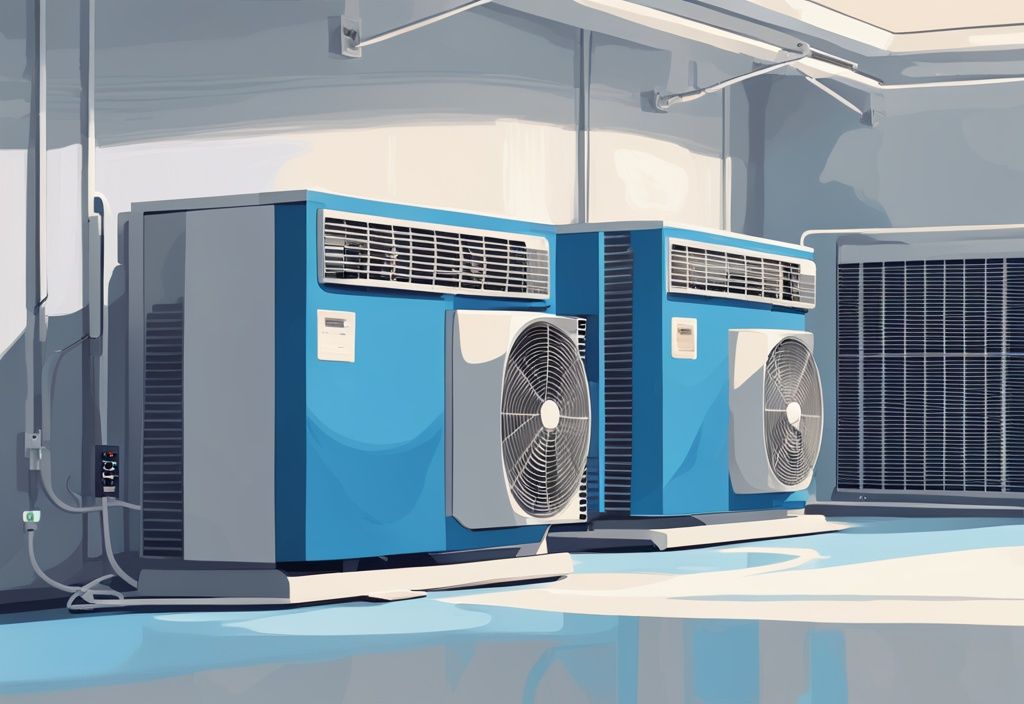

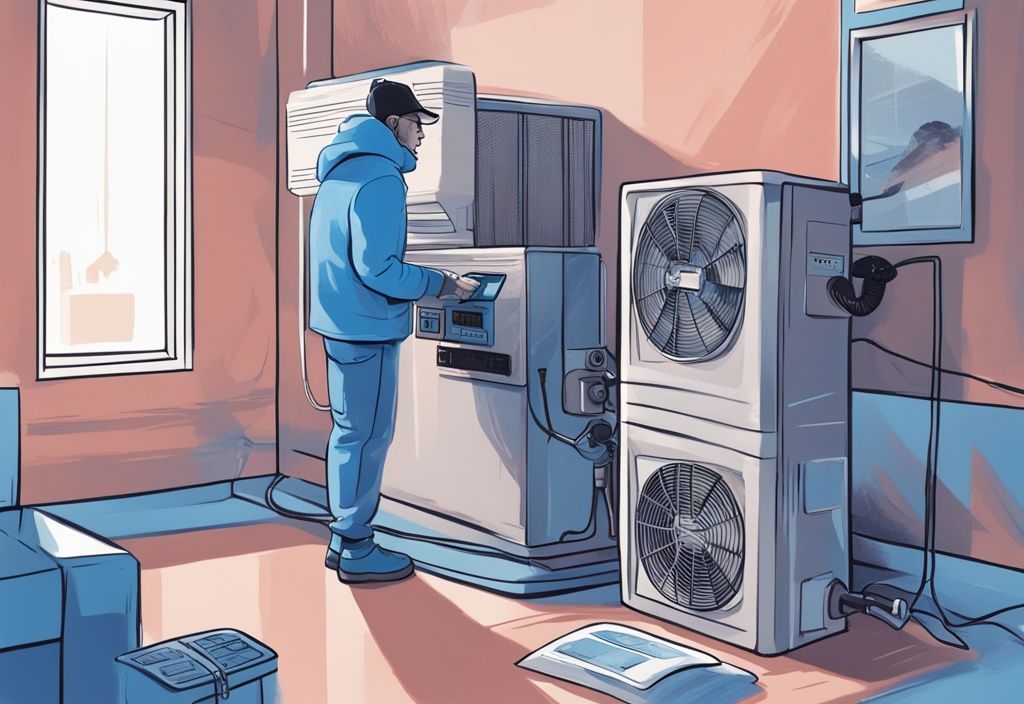
Post Comment