Troubleshooting Guide: Fix Your ecobee Not Turning on AC Issue Effortlessly
Ever found yourself saying “Oh no! My ecobee isn’t turning on my AC” in the middle of a heatwave? Yeah, that’s no picnic, my friend. But take a breather – you’re not the only one in this situation. Many of my buddies have faced this challenge! What’s causing this hiccup, you ask?
Well, it could be anything from mischievous settings to wiring woes. But don’t sweat it, I’ve been elbow-deep in AC units and smart thermostats just like yours for over two decades. And I’ve got your back on this.
In this handy guide, we’ll breeze through the typical trouble spots, step-by-step solutions and some handy pro-tips to free you from your sweltering hot mess. Let’s power on!
Common Reasons Why Your Ecobee Thermostat Is Not Turning On the AC
When your Ecobee thermostat isn’t turning on the AC, it can feel like you’re stuck in a sweltering situation. Let’s go through some common reasons and practical fixes for this issue.
Incorrect Settings and Modes
- Your thermostat might be set to heating mode or eco/away settings, which can stop the AC from kicking in. Double-check these settings to make sure they’re aligned with your cooling needs.
- Often, disabling eco or economy settings can do the trick. These settings aim to save energy but might inadvertently be keeping your AC off. It’s worth clearing them to see if that helps.
- Also, ensure the thermostat’s set points are lower than the actual room temperature; otherwise, the AC won’t activate. This is a common oversight but easy to fix.
Wiring Issues
- One issue might be with the Y1 terminal, which controls your first stage cooling. If it’s not properly connected, your AC won’t turn on. Give it a good check.
- Loose or incorrect wiring at the furnace can also be a culprit. These can cause communication failures between your thermostat and AC unit. Regular inspections can help catch these issues early.
- Sometimes, a blown fuse in the HVAC system, often due to bad wiring, could stop your AC from working.
In this video, learn how to troubleshoot your Ecobee thermostat when it’s not turning on the AC due to a clogged drainage system. Follow the step-by-step process to clear the blockage and get your cooling back on track!
This might need both wire correction and fuse replacement by a professional. - Checking the wiring at both the thermostat and the furnace for correct installation can save you a lot of hassle and ensure everything works smoothly.
Software Glitches
- Software glitches can cause communication problems between your Ecobee thermostat and the AC. These can sometimes be tricky to diagnose but are usually fixable with a bit of patience.
- Keep your thermostat updated with the latest software versions to avoid minor glitches. These updates often come with bug fixes that improve functionality.
- If all else fails, a manual reset could clear temporary issues affecting your AC activation. It’s a straightforward step that can often resolve pesky glitches.
Sensor Problems
- Malfunctioning sensors can misread indoor temperatures, leading your thermostat to think cooling isn’t required. Ensuring your temperature sensors are working correctly is crucial.
- Check the drain or safety water sensor as well. Sometimes, a condensate switch might cause intermittent failures. It’s worth taking a look if your AC keeps turning off unexpectedly.
Compatibility Issues
- Your Ecobee thermostat needs to be compatible with your specific AC system. Incompatibility can prevent your AC from turning on properly. It’s an essential check during installation.
- Performing compatibility checks initially can help you avoid potential future headaches with your AC system. This proactive step can save a lot of troubleshooting later on.
How to Troubleshoot Ecobee Not Turning On AC
Sometimes, despite having one of the most advanced thermostats like the Ecobee, you might find yourself in a sweaty situation with the AC not kicking in. Let’s dive into some practical steps to get your cool breeze back.
Check Thermostat Settings
Disabling Economy Settings
- First, access the settings menu on your Ecobee. Navigate through the options to find energy-saving or economy modes.
- Disable these modes as they might be the culprits preventing your AC from activating when you most need it.
Correcting Incorrect Settings
- Double-check that you’ve set the thermostat mode to ‘Cool’, not ‘Heat’. This simple mistake happens more often than you’d think.
- Ensure the setpoint temperature is lower than the current indoor temperature. If the temperature indoors is already cooler than the setpoint, the AC won’t turn on.
- Review any schedules and manual settings to ensure they align with when you want cooling to happen.
In this video, learn essential troubleshooting steps for your Ecobee thermostat when it’s not turning on the AC. Discover how to check wiring and identify blown fuses, just like the host does in their real-life example!

Inspect Wiring Connections
Loose or faulty wiring could be another reason. Here’s how you can check it out:
Checking the Y1 Terminal
- Find the Y1 terminal on both the thermostat and the furnace.
- Ensure the wire connected to the Y1 terminal is securely in place. This terminal controls the first stage of cooling, which is critical for AC operation.
Ensuring Proper Wiring at the Furnace
- Manually inspect the wiring connections at the furnace. Loose wires can disrupt communication between the thermostat and the AC unit.
- Check for any damaged or incorrectly connected wires and fix them to ensure your system’s proper functioning.
Replacing Faulty Wires
- Inspect for any visibly damaged or aged wires between your thermostat and HVAC system.
- If you find any, replace them. It’s a good idea to keep documentation or take pictures of the original wiring setup for reference during replacement.
Resetting the Ecobee Thermostat
Sometimes, a simple reset can do wonders:
- Go to the settings menu on your Ecobee thermostat.
- Select the option to ‘reset’ the system. This can clear minor software glitches and refresh the connection between your thermostat and the AC unit.
Inspecting the Sensors
Sensors play a crucial role in the proper functioning of your thermostat:
Checking and Replacing Sensors
- Inspect the sensors to ensure they are correctly placed and clean. A misplaced or dirty sensor can throw off readings.
- If you find any faulty sensors or those providing inaccurate readings, replace them to maintain accurate temperature detection.
Performing a Software Update
Keeping your thermostat’s software up to date can solve many issues:
- Ensure your Ecobee thermostat is running the latest firmware. Head to the settings menu and check the software update section.
- Follow the instructions to download and install any available updates. These updates often fix bugs and improve functionality.
Checking Power Supply
Finally, ensure there’s no issue with power:
- Verify that both your Ecobee thermostat and AC unit are getting an uninterrupted power supply.
- Check circuit breakers and power outlets for any issues, ensuring there are no power interruptions affecting the system.
When to Contact a Professional
If you’ve tried fixing your Ecobee not turning on AC without success, it might be time to consider professional help. Professionals come equipped with the right knowledge and tools to pinpoint and address intricate issues that might be beyond DIY fixes. This can save your system from further damage and ensure it’s running smoothly.
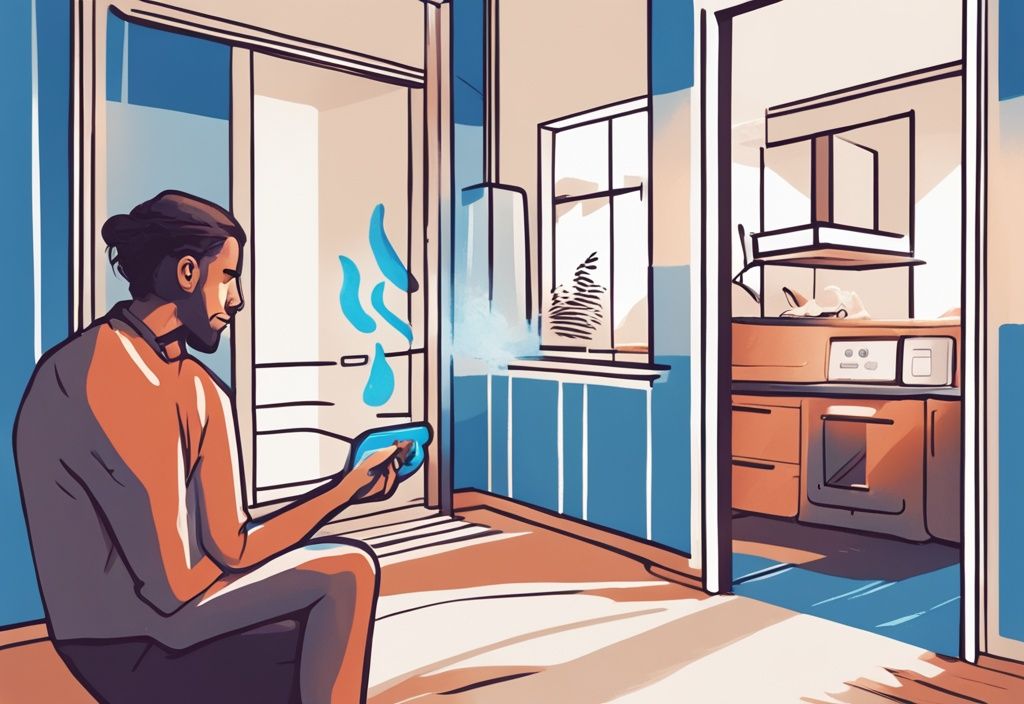
When DIY Troubleshooting Fails
- If all troubleshooting steps for your Ecobee not turning on AC have been exhausted, it’s time to contact a certified HVAC technician.
- Professionals possess the expertise to diagnose and resolve complex issues that may be beyond the scope of DIY repairs. They can identify underlying problems quickly and prevent potential further damage to your system.
Ensuring Correct Installation
- Having a professional double-check the initial installation of your thermostat and AC system can save you from future headaches.
- Incorrect installation is a common cause of your Ecobee not turning on AC.
- A certified technician can ensure proper alignment, correct wiring connections, and optimal functioning of all components, which can rectify issues that might not be apparent during DIY installation.
Blown Fuse Repairs
- A blown fuse is a serious issue that warrants professional intervention.
- A professional should be contacted to safely replace a blown fuse, particularly because it could be symptomatic of underlying problems like incorrect wiring.
- Incorrect wiring causing frequent fuse blows can result in further damage to your HVAC system.
- An HVAC technician will ensure everything is correctly wired and functioning, thereby restoring your Ecobee’s ability to turn on the AC effectively.
Preventive Measures to Avoid Ecobee AC Issues
When your Ecobee thermostat isn’t turning on your AC, it can be frustrating. Let’s explore simple preventive measures to keep things running smoothly.
Proper Initial Installation
- Certified Technician Installation: Always have your Ecobee thermostat installed by a certified technician. Trust me, their experience can help you avoid many common mistakes that might lead to big problems later.
- Verify Compatibility: Make sure your Ecobee is compatible with your AC system. This might sound obvious, but you wouldn’t believe how often I’ve seen mismatched systems cause endless headaches.
- Accurate Setup: Double-check that everything is set up correctly right from the start. A proper setup can save you from a lot of future hassles due to incorrect settings. Just imagine, a small mistake now can turn into a big mess later!
Regular Maintenance Checks
- Routine Inspections: Schedule regular maintenance to have wires, sensors, and other components looked over. Doing this can catch problems early—before they become costly repairs.
- Cleaning and Adjustments: Don’t forget to keep those sensors and terminals clean and correctly positioned. Dust and dirt might seem harmless, but they can wreak havoc on your system’s readings.
- Professional Servicing: Every now and then, bring in the HVAC pros for a thorough check-up and fine-tuning of your system. It’s like taking your car to the mechanic for a major service.
Keeping Software Updated
- Regular Firmware Checks: Frequently check for any software updates on your Ecobee. Updates often come with fixes and improvements that can help prevent many issues.
- Automatic Updates: If your Ecobee has an automatic update feature, turn it on. This way, you’re always running the latest version without even thinking about it.
- Read Update Notes: Take a few minutes to read the update notes. They’re not just boring tech jargon—they can highlight new features and improvements that may benefit you.
Comparing Ecobee with Other Smart Thermostats
When diving into the world of smart thermostats, several brands stand out, each with its own unique strengths and quirks. Let’s break down what makes Ecobee shine and where it might need a little fine-tuning compared to its competitors.
Functionality and Reliability
Ecobee’s functionality is quite impressive, packed with energy-saving modes and remote sensor integrations. It’s the kind of system that can pretty much handle itself, thanks to an intuitive interface and a smooth mobile app. This user-friendly approach means you can tweak your settings with just a few taps, making it efficient for everyday use.
On the other hand, Nest is known for its learning algorithms. It adapts to your habits, making automatic adjustments. However, some folks find manual configurations, like those with Ecobee, to be more precise. Then there’s Honeywell. It’s a heavyweight in compatibility, working well with older HVAC systems—ideal for older homes but might feel a bit complex if you’re looking for simplicity.
When it comes to reliability, user experiences are all over the map. A lot of people appreciate Ecobee’s consistency in holding temperature settings. And if you ever encounter the Ecobee not turning on AC issue, troubleshooting is usually a breeze. Nest can have a tougher time with intricate HVAC setups, sometimes leading to hiccups. Meanwhile, Honeywell is praised for its durability, although it might require a bit more patience to set up and navigate.

User Experiences and Reviews
Digging into user feedback offers a mixed bag, especially regarding how Ecobee performs in turning on the AC compared to other smart thermostats. Many users rave about Ecobee’s accurate temperature controls, ease of use, and solid customer support. It’s often highlighted for its seamless smart home integration and detailed energy reports that help in cutting down overall energy use.
But, like any tech, there are some common grumbles. Initial setup can be a tad tricky, and occasional software glitches crop up. The Ecobee not turning on AC problem can indeed be a headache, but thankfully, community forums and professional tips usually offer effective solutions. Compared to Nest, folks find Ecobee’s manual setups more reliable. Nest’s automatic tweaks appeal to those who prefer a hands-off approach. Honeywell’s users love its robust reliability, even if it means a steeper learning curve and a less user-friendly interface.
In a nutshell, Ecobee stands out for mixing functionality with user-friendly features and dependable performance. Of course, it’s always smart to weigh your individual needs and system compatibility when choosing the right smart thermostat for your home.
Conclusion
So, we’ve taken a look at various reasons why your Ecobee might not be turning on the AC, and gone over some practical steps to troubleshoot the issue. Sometimes, it’s as simple as your thermostat being set to heating mode or an energy-saving mode that’s throwing a wrench in the works. Double-checking that your thermostat is set correctly can save you a lot of headaches.
Another major culprit could be wiring issues. I can’t tell you how many times I’ve seen loose or incorrect connections causing problems. Pay special attention to the Y1 terminal or connections at the furnace. If these connections are off, your thermostat won’t be able to communicate properly with your AC unit. A careful inspection and some DIY repair can often do the trick.
Don’t overlook software glitches either. Sometimes, the solution is as simple as updating your software or performing a quick reset. It’s like flipping a switch on those pesky minor glitches. Faulty sensors are another sneaky issue. If sensors aren’t working right, your thermostat won’t know it’s supposed to cool things down. Replacing these can often solve the problem.
If you’ve tried all the basic troubleshooting steps and your Ecobee still isn’t cooperating, it might be time to call in a professional. More advanced problems like incorrect initial installation, complex wiring issues, or fuse-related problems need the expertise of a certified technician. It’s better to be safe and ensure proper correction.
And let’s not forget about preventive measures. Proper installation, regular maintenance checks, and staying on top of software updates can go a long way in keeping your Ecobee thermostat and AC system running smoothly. While the Ecobee thermostat is generally reliable, running into issues every now and then is completely normal. Thankfully, with these tips, you’re well-equipped to handle most problems that come your way.
FAQ
Why is my Ecobee thermostat not turning on my AC?
- Incorrect Settings: Sometimes, it’s just a matter of double-checking your Ecobee settings. Make sure the thermostat is set to “Cool” and the target temperature is right.
- Wiring Issues: Loose or incorrectly connected wires can be the culprit. It might be worth taking a peek behind your thermostat to make sure everything is securely hooked up.
- Software Glitches: Like all tech, sometimes the Ecobee just needs a reboot. Software problems can creep up, but a quick reset often does the trick.
- Sensor Problems: Faulty sensors can mess with your thermostat’s readings, causing it to think the room is cooler or warmer than it is, which might be keeping your AC off.
- Compatibility Issues: Ensure your Ecobee model is compatible with your AC unit. Not all thermostats play nicely with every kind of system.
How do I reset my Ecobee thermostat?
- Navigate to ‘Settings’.
- Select ‘Reset’.
- Follow the on-screen instructions to reset the unit.
This reset can clear out any temporary glitches and might get your AC back up and running.
What should I do if my Ecobee wires are incorrectly installed?
- First, grab your installation manual and check for the correct wiring setup.
- If you’re unsure or uncomfortable with the wiring, it’s best to get in touch with a professional. They’ll ensure everything is hooked up correctly and safely, avoiding potential damage.
Can a faulty sensor prevent my Ecobee from turning on the AC?
Absolutely. When sensors give faulty readings, the thermostat might misinterpret the room’s temperature. This can lead to the AC not kicking on when it should. Checking and possibly replacing the sensors could solve your problem.
When should I contact Ecobee support for help?
Sometimes, despite your best efforts, the issue might be beyond a DIY fix. If you’ve gone through the troubleshooting steps and your AC still won’t turn on, it’s time to contact Ecobee support. They’re great for tackling complex problems like wiring or fuse issues, and they can help you prevent any further complications.

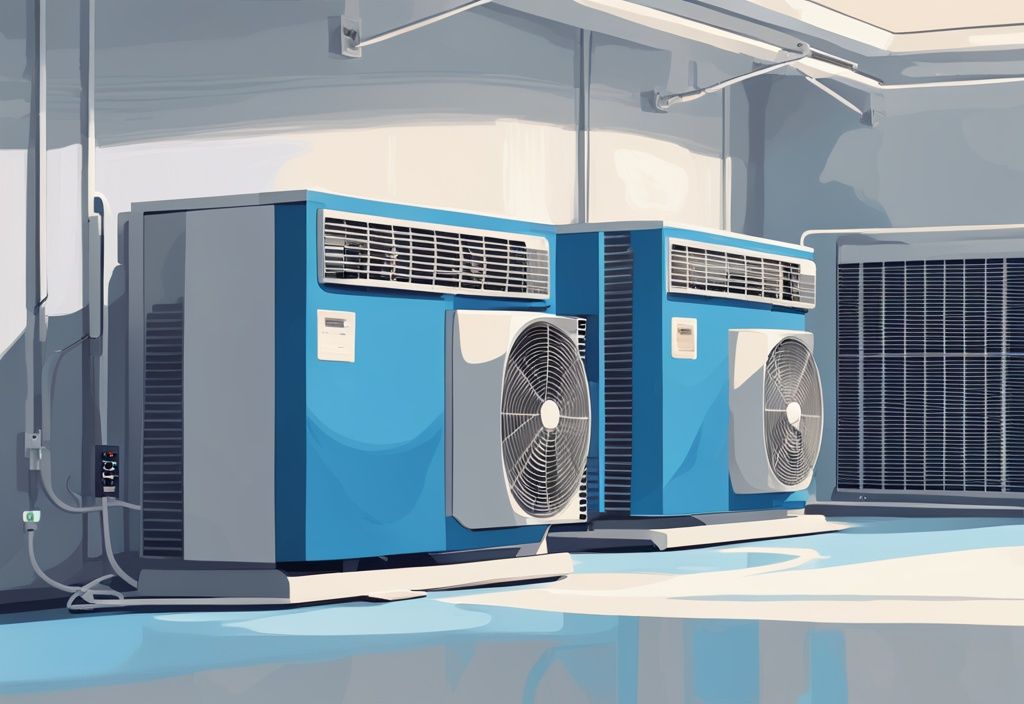

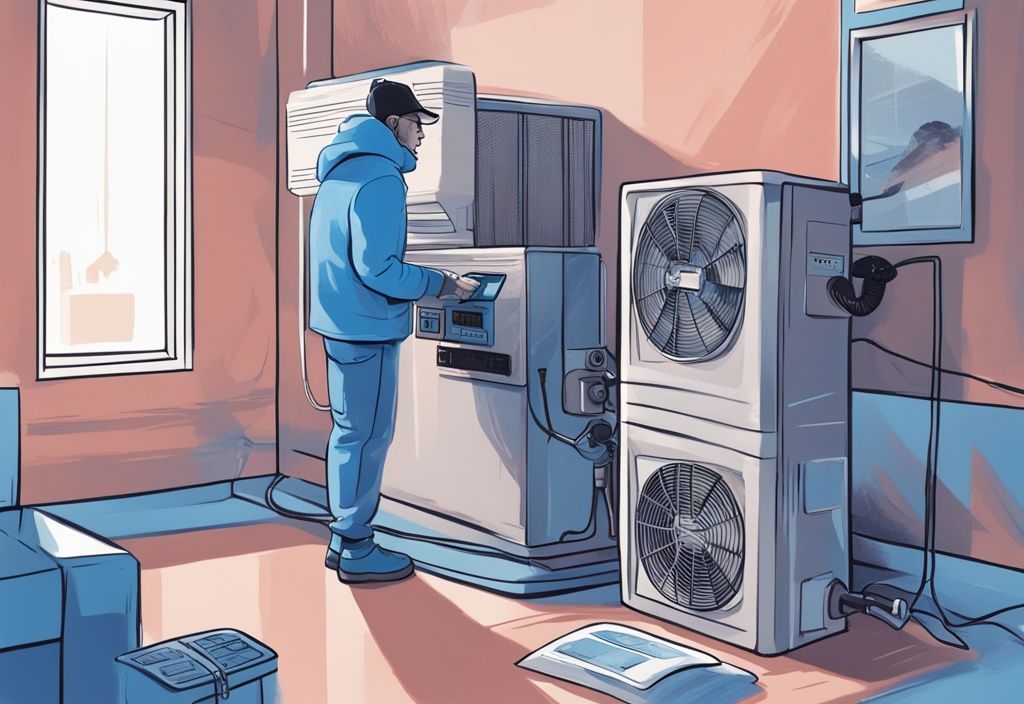
Post Comment