Complete Guide: Friedrich Air Conditioner Remote Control Symbols Explained
Ever found yourself squinting at your Friedrich air conditioner remote, baffled by the mysterious symbols? You’re not alone! Hi there, I’m John Parker, here to decode these hieroglyphics for you. Understanding these symbols is like learning a new language – one that lets you communicate with your air conditioner and keep your home comfortable all year round.
In this handy guide, we’ll explore the meanings of various symbols and ensure you make the most out of your Friedrich air conditioning unit. More than that, you’ll gain insights about setting modes, running diagnostics, and troubleshooting common problems with ease.
So, sit back, relax, and let’s unlock the secrets behind the Friedrich air conditioner remote control symbols—it’s simpler than you might think. After all, why let something as trivial as obscure symbols keep you from your comfort?
Introduction to Friedrich Air Conditioner Remote Control Symbols
When it comes to using your Friedrich air conditioner, understanding your remote control’s symbols can make life a whole lot easier. Each symbol is designed to represent a specific function, helping you navigate your unit’s features without hassle. By getting familiar with these symbols, you can maximize your comfort while also ensuring your air conditioner runs efficiently.
Why Understanding Symbols Matters
Knowing what each symbol on your Friedrich air conditioner remote control means is crucial for several reasons, including the ability to choose energy-efficient appliances and electronics, which can significantly reduce your electricity use and bills. You can learn more about this by visiting energy-efficient appliances and electronics.
- Efficiency: Precise control over your air conditioner’s settings can greatly improve energy management. For example, setting the temperature right where you need it or adjusting the fan speed to suit your comfort.
- Ease of Use: When you understand these symbols, switching between modes—like cooling or heating—becomes second nature. No more fumbling through the manual or guessing which button does what.
- Troubleshooting: Easily recognizing the symbols can help you diagnose and fix minor issues on your own. Imagine quickly solving a problem without needing to dig out that user manual!
Common Symbols and Their Functions
Here are some of the most common symbols you’ll see on your Friedrich air conditioner remote and what they mean:
- Power Symbol: This one is pretty straightforward. It’s usually a circle with a vertical line and it indicates power on/off. Simple, but essential.
- Fan Speed Symbol: Represented by fan blades or bars, this symbol lets you adjust the fan speed. Want a gentle breeze or a powerful blast? This is the button for you.
- Temperature Adjustment Symbols: You’ll typically see arrows or “+” and “-” signs. These are for setting the temperature up or down to your liking.
-
Mode Symbols: These are icons like snowflakes for cooling or suns for heating. They help you quickly identify and set the operating mode of your air conditioner to match the season or your comfort needs.
In this video, Dalon from Sylvane introduces the Friedrich air conditioner remote control, highlighting how to use the various symbols effectively, including features like the Freedom Link adapter for remote operation and intuitive digital controls.
Getting familiar with Friedrich air conditioner remote control symbols isn’t just about making your life easier; it’s about creating an optimal living environment. So, take a few moments to get to know these little icons. Your comfort—and maybe even your energy bill—will thank you.
Essential Symbols and Their Functions
Understanding the symbols on your Friedrich air conditioner remote control can make a world of difference in how you customize your indoor climate. Let’s break down these essential symbols and what they mean for your comfort.
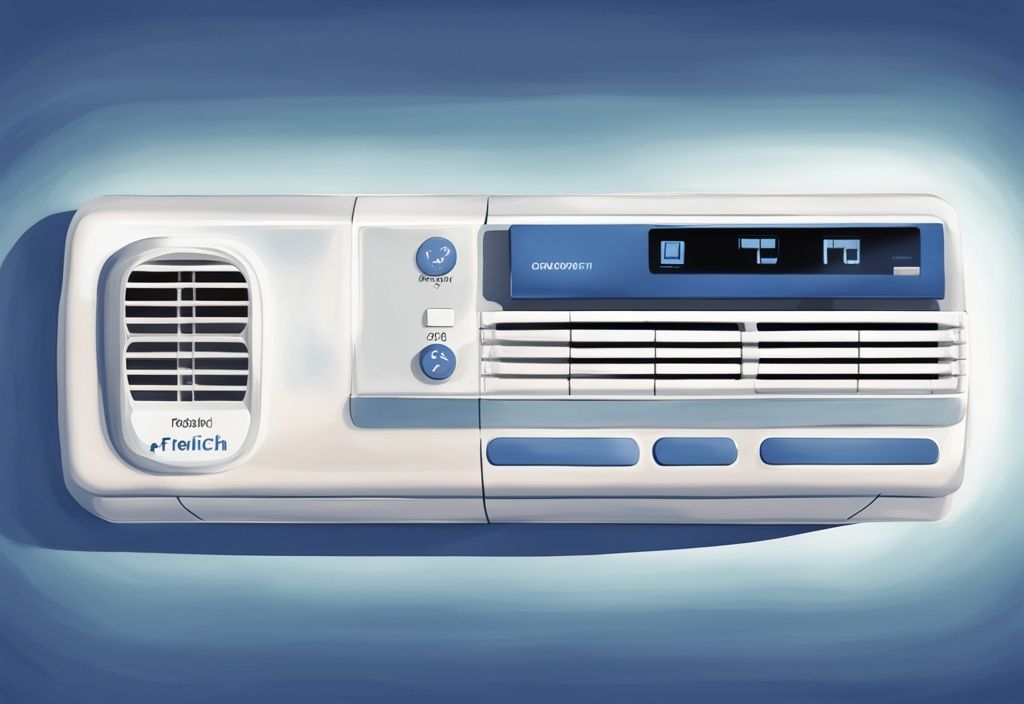
Power Symbol
The power symbol, often depicted as a circle with a vertical line, is your go-to for turning the unit on or off. On Friedrich air conditioner remotes, this simple symbol makes operating your AC as easy as pressing a button.
Fan Speed Symbol
Look for fan blades or bars to find the fan speed symbol. This lets you adjust between low, medium, and high speeds, offering a personalized airflow intensity to meet your comfort needs and improve ventilation.
Temperature Adjustment Symbols
Temperature adjustment symbols show up as arrows or “+” and “-” signs. These symbols allow you to fine-tune your AC’s temperature, giving you precise control over your room’s climate.
Temperature Display
The temperature display, usually a digital or numeric indicator, shows the current or set temperature. This feature keeps you informed, making it easy to adjust the climate to your liking.
Mode Symbols
Mode symbols on the Friedrich air conditioner remote control are icons representing various operating modes, helping you get the most out of your unit:
Cooling Mode
A snowflake icon indicates Cooling Mode, perfect for those hot days when you need to cool down your space.
Heating Mode
A sun symbol tells you you’re in Heating Mode, ideal for keeping warm during chilly weather.
Fan-only Mode
Represented by a fan symbol, Fan-only Mode runs just the fan, circulating air without heating or cooling—a great option for fresh air distribution.
Dehumidification Mode
If you spot a droplet symbol, you’ve found the Dehumidification Mode, which helps lower humidity levels and enhance comfort during muggy conditions.
Auto Mode
Auto Mode, shown by a combination of symbols or an “A” icon, automatically adjusts settings based on room conditions for optimal efficiency.
Timer Symbol
The clock icon is your Timer Symbol, allowing you to set your AC to start or stop at specific times. Handy for aligning the unit’s operation with your schedule, saving energy and enhancing convenience.

Swing Symbol
Horizontal or vertical arrows, or a rotating square, usually denote the swing symbol. This controls the direction of the louvers, ensuring even air distribution and consistent comfort throughout the room.
Sleep Mode Symbol
A crescent moon or “zzz” icon marks Sleep Mode. It activates a quieter, more energy-efficient setting, perfect for ensuring a comfortable night’s sleep.
Eco Mode Symbol
Look for a leaf icon to find Eco Mode. This energy-saving feature decreases power consumption, making your unit more efficient and eco-friendly.
Filter Reset Symbol
The filter reset symbol, depicted as a filter icon or alert message, alerts you when it’s time to clean or replace the air filter. Keeping the filter clean boosts performance and improves air quality.
Light/Dark Mode Symbol
Sun or light bulb icons represent the Light/Dark Mode. This function adjusts the display brightness, making it easier on your eyes and improving readability under different lighting conditions.
Turbo or Quick Cool/Heat Symbol
A rocket, flash, or boost icon signifies Turbo or Quick Cool/Heat Mode. Use this for rapid temperature adjustments, swiftly bringing your room to the desired comfort level.
Lock Symbol
The padlock icon is your Lock Symbol, helping to prevent accidental changes to settings—especially useful in homes with children to ensure settings stay as intended.
Wifi Symbol
A wifi icon lights up when your AC unit is connected to a home network. This enables you to control the air conditioner via an app, offering smart and convenient control.
Defrost Mode Symbol
A snowflake with a drop symbol indicates Defrost Mode, which prevents frost buildup during heating, ensuring efficient operation even in colder weather.
Home/Away Functionality Symbol
Represented by a house and snowflake icon, this symbol highlights settings meant for when you’re not at home. It helps conserve energy, making your unit more economical.
Practical Usage and Troubleshooting
If you’re navigating the world of air conditioning, understanding your Friedrich air conditioner remote control symbols can be a game-changer. From optimizing energy usage to troubleshooting common issues, knowing what each symbol means can make your life a whole lot easier.
Efficient Operation
- Optimizing Energy Usage: Using Friedrich air conditioner remote control symbols effectively can save you a bundle on energy bills. For example, the Eco Mode symbol, represented by a leaf icon, ensures your unit runs efficiently.
- Weather-Based Settings: Adjusting settings based on the current weather can enhance comfort and efficiency. On hot days, look for the Cooling Mode symbol (a snowflake) to keep cool. When it’s colder, the Heating Mode (sun symbol) keeps you cozy.

Troubleshooting Common Problems
- Diagnosing Issues: Understanding Friedrich air conditioner remote control symbols can be a huge help in troubleshooting without constantly referencing the manual. For instance, the Filter Reset Symbol (filter icon) tells you it’s time for a cleaning or replacement.
- Common Fixes: Many issues are simple to fix. Resetting the filter or adjusting settings can often do the trick. If the remote isn’t responding, check for the Lock Symbol (padlock icon), which indicates the controls are locked to prevent accidental changes.
- Importance of Regular Maintenance: Regular maintenance, like cleaning or replacing the air filter when the filter reset symbol appears, not only keeps the unit efficient but also prolongs its life. Make sure your air conditioner is connected to your home network, as indicated by the Wifi Symbol, to avoid operational hiccups and enjoy smart features.
Conclusion
Understanding Friedrich air conditioner remote control symbols can dramatically enhance how efficiently you use your unit. These symbols are crafted to make operating your AC straightforward and intuitive. By grasping their meanings, you’ll find navigating through various functions a breeze, leading to a seamless and satisfying experience.
For instance, knowing these symbols allows you to precisely adjust settings, ensuring your Friedrich air conditioner performs optimally in any weather condition. Proper usage not only boosts your comfort but also maximizes energy savings, making your home more eco-friendly.
This guide aims to empower you with detailed knowledge of the remote control, giving you better command over your home’s comfort levels. By following the outlined instructions and tips, you can achieve efficient operation and handle quick troubleshooting. For more detailed guidance, you can learn about how to seal your window AC unit. This means maintaining your unit’s performance and extending its lifespan effortlessly.
In summary, having a thorough understanding of Friedrich air conditioner remote control symbols will help you make the most out of your unit, ensuring maximum comfort and efficiency year-round. Whether adjusting the temperature, setting a timer, or activating sleep mode, each symbol plays a vital role in enhancing your experience.
FAQ
Friedrich Air Conditioner Remote Control Symbols – Your Questions Answered
What does the snowflake symbol on my Friedrich remote control mean?
- Alright, let’s talk about that snowflake symbol on your Friedrich air conditioner remote control. This little icon is your sign that the Cooling Mode is engaged. When you activate this, your air conditioner goes into full chill mode to cool down the room efficiently. It’s like inviting a cool breeze into your home on a hot day.
How do I use the timer function on my Friedrich air conditioner remote?
- Using the timer function on your Friedrich air conditioner remote is pretty straightforward. Just look for the timer symbol – it usually looks like a little clock. Once you find it, press it, and then you can set the start or stop time using the temperature adjustment arrows or the “+” and “-” keys. If you’re having trouble, here is a guide on Siemens thermostat override settings. It’s a handy feature if you want to come home to a pre-cooled house or save on energy by scheduling off times.
What should I do when I see the filter reset symbol?
- If you see the filter reset symbol pop up on your remote, it’s time to give your air filter some attention. Simply clean the air filter following the manufacturer’s instructions. Once it’s clean, reset the filter indicator on the remote. This little bit of maintenance helps keep your Friedrich air conditioner running efficiently.
Why is the wifi symbol not illuminated?
- Seeing the wifi symbol not illuminated can be a bit frustrating, but it’s usually an easy fix. First, ensure that your air conditioner is within the range of your home network. Then, check if the wifi function is enabled on both the unit and the remote. Sometimes, a simple reconnection to your home network will get that wifi symbol glowing again.

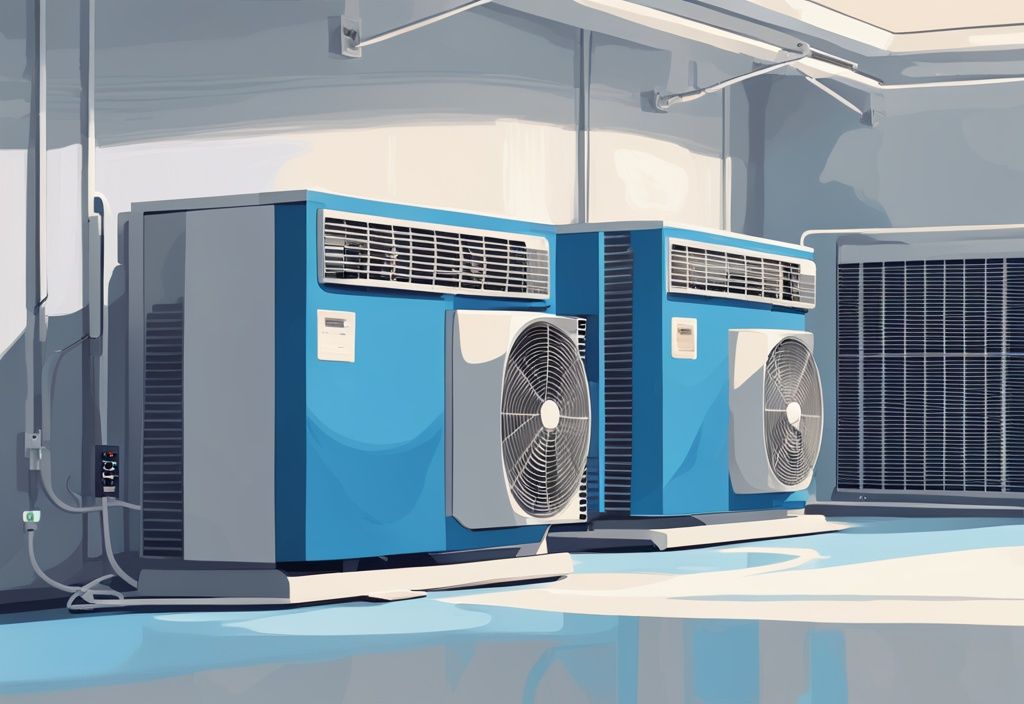

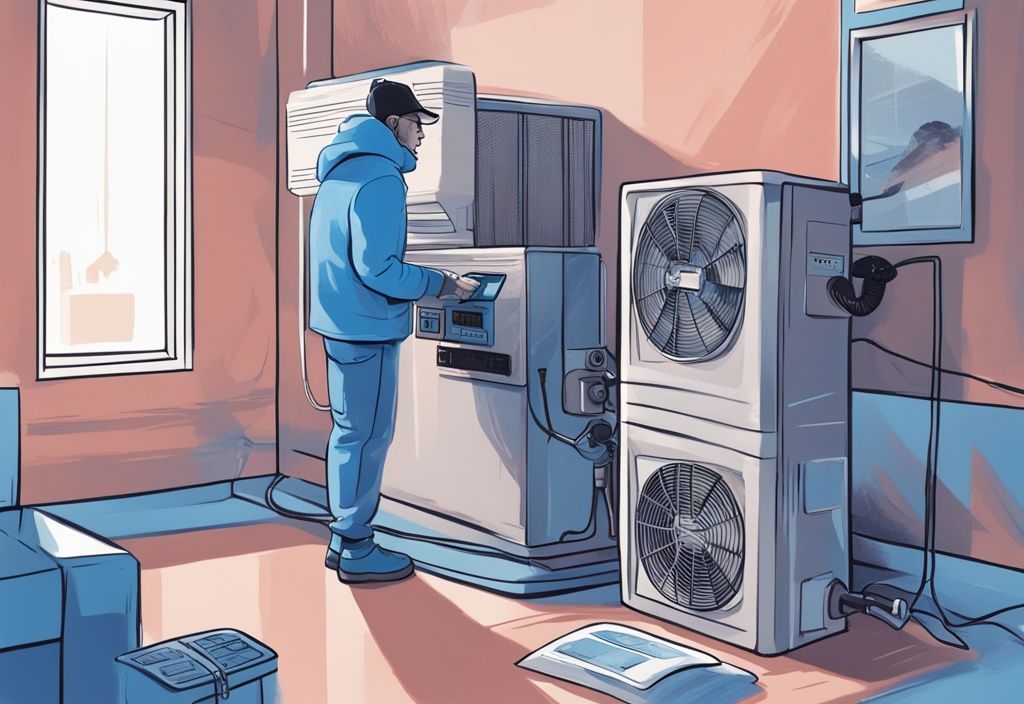
Post Comment