Troubleshooting Guide: GE Air Conditioner Touchpad Not Working Issue
Introduction to GE Air Conditioner Touchpad Issues
“Isn’t it annoying when your GE air conditioner’s touchpad decides not to cooperate on a sweltering day?” John Parker, a knowledgeable HVAC technician with two decades of hands-on experience, understands your frustration. “We’ve all been there,” John sympathizes, opting to share his expertise on the subject.
In this helpful guide, John provides easy-to-follow solutions for a GE air conditioner touchpad that’s not working. The article covers everything from recognizing common symptoms and applying basic troubleshooting measures, to advanced remedies and knowing when it’s time to reach out to the pros. Packed with practical tips and insider advice, John’s unique blend of expertise will help you restore that much-needed cool breeze in no time.
Understanding GE Air Conditioner Touchpad Issues
When your GE air conditioner touchpad stops responding, it can be more than a minor inconvenience. The touchpad is a crucial component that allows you to control various settings and modes of your AC unit. Unfortunately, there are times when the touchpad fails to work, making diagnosis and repair essential.
The causes of a non-functioning touchpad can range from technical glitches to normal wear and tear, or electrical problems. Identifying the exact cause is the first step toward an effective solution.
Common Symptoms of Touchpad Malfunctions
One of the most noticeable signs that something’s wrong with your touchpad is unresponsive controls. You press the buttons, but nothing happens. This can be incredibly frustrating, especially during a heatwave.
In other cases, you might find that while some buttons work, others do not, leading to inconsistent or incorrect settings. For example, you try to switch modes, but the AC stays at the same temperature.
Sometimes, the touchpad stops working altogether, rendering the unit useless until the issue is fixed. It’s these moments that make a proper diagnosis so invaluable.
Importance of Proper Diagnosis
Before any repairs can be made, accurately diagnosing the problem with your air conditioner’s touchpad is critical. You don’t want to dive into fixing parts that aren’t broken.
Getting a thorough assessment prevents you from making the situation worse or accidentally voiding your product’s warranty. It’s always better to be safe than sorry, especially with something as essential as your home cooling system.
Initial Checks and Basic Troubleshooting
If you’re facing a GE air conditioner touchpad not working issue, there are a few initial checks you can perform. These include ensuring a proper power supply, verifying circuit breakers and fuses, checking for lockout modes, and resetting the air conditioner. Let’s dive into each of these steps to get your touchpad back in working order.
Ensure Proper Power Supply
- Before troubleshooting your GE air conditioner touchpad not working issue, make sure the unit is securely plugged into a functional power outlet. Sometimes, a loose plug or a faulty outlet could be the reason behind the unresponsive touchpad.
- To check if the outlet is working, plug another small appliance into it, or use a voltage tester. This simple test helps you determine if the problem is with the power supply or if further investigation is necessary.
Verify Circuit Breakers and Fuses
- Take a look at the circuit breaker or fuse connected to your air conditioner’s power source. A tripped breaker or blown fuse is a common power-related issue that might cause the GE air conditioner touchpad not working.
- If you discover a tripped breaker or blown fuse, reset the breaker or replace the fuse. Pay attention if the breaker trips again, as this could point to a larger electrical issue that may need a professional’s touch.
Check for Lockout Modes
- Many modern air conditioners, including GE models, often enter a lockout mode or “control lockout” mode. This safety feature can make the touchpad unresponsive.
- Refer to your air conditioner’s user manual to find out if the unit is in lockout mode and follow the specific steps to deactivate it. Often, a few simple actions can resolve the issue.
- Understanding and dealing with lockout modes can save you time and worry, getting your touchpad back to working condition quickly.
Resetting the Air Conditioner
- If the touchpad remains unresponsive, try resetting the air conditioner. Unplug the unit from the power outlet and wait for at least 5 minutes before plugging it back in. This method can often fix the GE air conditioner touchpad not working by allowing the system to reboot.
- After plugging it back in, turn on the unit and test the touchpad again. Often, a simple reset can clear minor software glitches affecting the touchpad’s responsiveness.
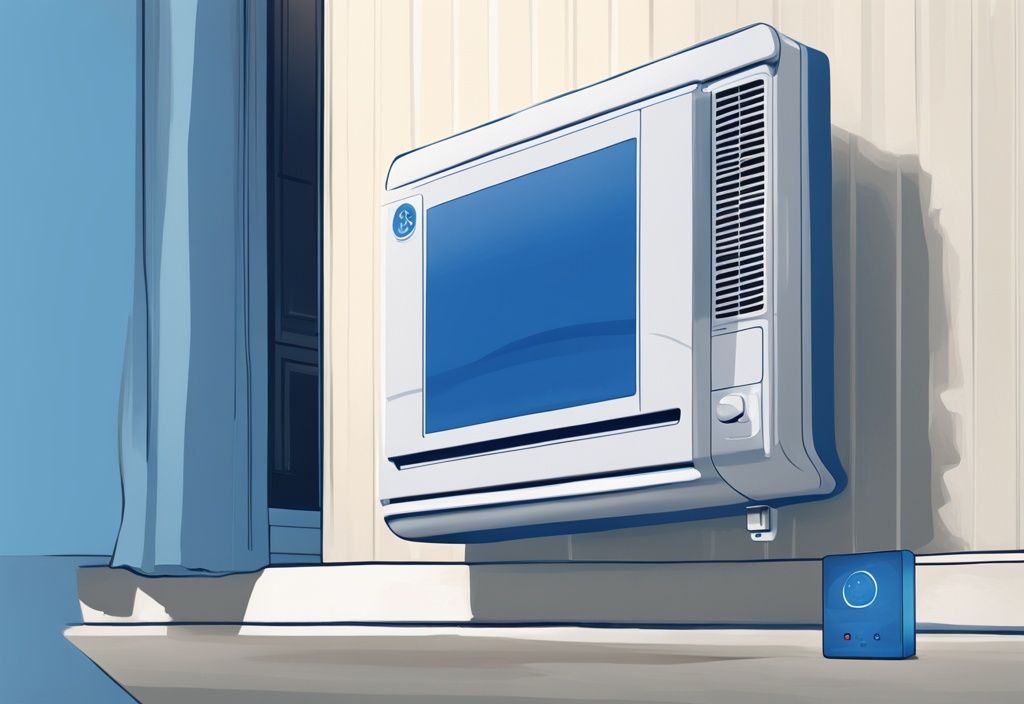
Advanced Troubleshooting Steps
When your GE air conditioner touchpad is giving you grief, it can be frustrating. Before you call in the pros, try these advanced troubleshooting steps to get your unit back on track.
Improper Installation
Review Installation Manual
- Here’s a tip: pull out that installation manual and double-check your setup. Following the guidelines can prevent your touchpad from going haywire.
- Stick to the steps mentioned in the manual for a trouble-free setup.
Check for Loose Wires
- Loose wires are often the sneaky culprits. Give all the wiring connections a once-over to make sure they’re snug.
- Make sure every connector and wire is tightly fastened and properly plugged in.
Sensor Misalignment
Locate and Verify Sensor Positioning
- Sensors play a big role in how well the touchpad works. Use the installation manual to find the sensor locations.
- Check if they’re lined up right. Misaligned sensors can throw things off.
- Adjust the sensor positions if needed, then retest your touchpad.
Accumulated Dust or Debris on Touchpad
Cleaning the Touchpad
- First things first: turn off the air conditioner. Clean the touchpad with a soft, dry cloth to avoid any electrical issues.
- For stubborn dirt, slightly dampen the cloth with mild soapy water. Be careful with the moisture.
- Ensure the touchpad is completely dry before you power it back on.
Regular Maintenance Tips
- Routine cleaning helps prevent dust buildup. Follow the manufacturer’s cleaning guide to keep everything, including the touchpad, in top shape.
- Scheduling regular maintenance checks is a good idea to ensure all parts are working efficiently.
Electrical Problems
Inspect Wiring Connections
- Turn off the power to inspect the wiring safely. Even slightly loose wires can mess with your touchpad.
- Check all connections, making sure each wire is secure and properly insulated to keep a stable electrical connection.
Look for Damaged Wires
- Damaged wires can be the reason your touchpad isn’t working. Look out for frayed, burnt, or broken wires.
- If you spot any damaged wiring, replace it or get professional help, especially if the issue persists.

Dealing with Faulty Components
Sometimes, your GE air conditioner might encounter issues with its control systems. These technical hitches frequently point to problems with either the control board or the touchpad. Here’s how you can tackle them.
Faulty Control Board
Inspect for Visible Damage
- Power Off First: Make sure your air conditioner is completely powered off before you dive in. Safety first, always!
- Locate the Control Board: Dig out that user manual to find the correct spot where the control board is nestled inside the unit.
- Check for Damage: Give the control board a thorough look-over. You’re on the hunt for burnt spots or broken traces. These could be the culprits causing the GE air conditioner touchpad not to work.
Testing the Control Board
- Use a Multimeter: Grab a multimeter to test for electrical continuity. This device will help you sniff out any faults in how the control board operates.
- Consult a Professional: If things look dicey or you’re unsure, calling in a pro is a smart move. They can provide a precise diagnosis and suggest a replacement if that’s what’s needed to get your GE air conditioner touchpad back in working order.
Worn-Out Touchpad
- Inspect for Damage: Take a closer look at the touchpad. Over time, wear and tear can be pretty obvious. A beat-up touchpad is a common reason why the GE air conditioner touchpad might not be working.
- Replace if Necessary: If the touchpad looks worse for wear, it’s probably time for a new one. If you are also experiencing issues with other appliances, you might find our guide on how to reset a Honeywell thermostat helpful. Get a professional involved to ensure the replacement process is smooth, bringing your air conditioner’s control interface back to life.
When to Seek Professional Help
- Knowing when to call in the pros can save a world of trouble. If your GE air conditioner touchpad isn’t responding despite your best efforts at troubleshooting, it’s probably time to reach out to a certified technician. They have the expertise to pinpoint and fix the issue accurately.
- Complicated electrical repairs can be dangerous and tricky. So, it’s best to leave those to the professionals who have the right skills and tools. You’ll avoid further complications and ensure a safe and efficient repair.
Visible Damage and Warranty Issues
- If you notice any visible damage to your air conditioner’s touchpad or control board, it’s a sign that professional help is needed. Reach out to GE for warranty service. This not only prevents voiding your warranty but also ensures that the problem is resolved correctly.
- Before diving into any repairs, always check your warranty status. Doing unauthorized repairs can void your warranty, making any future fixes more expensive.
GE Appliance Service Contact Information
- If you’re dealing with a stubborn GE air conditioner touchpad that just won’t work, GE Appliance Service is your go-to. They offer expert support and solutions tailored to your needs.
- For assistance, you can contact GE Appliance Service at 1-800-GECares (1-800-432-2737). They are available Monday–Friday from 8 a.m. to 8 p.m. Have you ever wondered, can bees get in through window AC? Find out more about how to prevent this issue. ET.
Preventative Measures and Maintenance Tips
Proper maintenance and usage can save a lot of headaches and expenses when it comes to your GE air conditioner touchpad not working. Here are some hands-on tips to keep things running smoothly.

Regular Cleaning and Maintenance
- If you want to avoid the GE air conditioner touchpad not working, regular cleaning and maintenance are key. Dirt and debris have a sneaky way of interfering with touchpad performance, causing it to act up.
- Stick to the manufacturer’s guidelines for cleaning schedules and procedures. Usually, this means a gentle wipe-down of the touchpad surface with a soft, dry cloth. For tougher grime, a mild soap and water solution can do wonders. Keeping the touchpad and its surroundings clean can make all the difference in maintaining its functionality.
Proper Usage Guidelines
- How you use your air conditioner can seriously affect the touchpad’s lifespan. Follow the manufacturer’s instructions to keep the touchpad in top shape. This includes not pressing the buttons too hard or using the touchpad with wet or dirty fingers.
- Also, safeguard the touchpad from extreme conditions like high humidity, excessive heat, or direct sunlight for long periods. These can wear down the touchpad’s sensitive components, leading to issues where the GE air conditioner touchpad might not work as it should.
Conclusion
Dealing with a GE air conditioner touchpad not working can be frustrating, but these troubleshooting steps can help you get it back on track:
Summary of Troubleshooting Steps
- Start with the basics. Make sure the power supply is intact. Check the circuit breakers and fuses, and see if the unit is in a lockout mode. Sometimes, a quick reset by unplugging the unit for 5 minutes and then plugging it back in can work wonders.
- If the problem persists, delve a bit deeper. Ensure that the air conditioner was installed properly by double-checking the installation manual. Loose wires and poor sensor positioning can be culprits, as can dust or debris on the touchpad surface. A good cleaning and re-tightening might just do the trick.
- When the touchpad is still not responding, inspect the electrical components. Always turn off the unit before you start. Look for any damaged wires, inspect the wiring connections, and consider whether faulty components like the control board or the touchpad itself might need replacing. Sometimes, these tasks might require professional help.
Emphasizing Safety and Professional Help
- Safety first! Make sure the unit is completely powered off before diving into any inspections or repairs. This reduces risks and prevents any further damage.
- If your efforts don’t resolve the issue, or if you’re dealing with complex electrical repairs, it’s time to call in a certified professional. They’ll handle the intricate stuff, ensuring you don’t void any warranties or cause more harm. Professional help guarantees a proper diagnosis and a reliable fix.
FAQ
Why is my GE air conditioner touchpad not responding?
- There are a few usual suspects here. First, check if the unit is getting power. These gadgets can be picky—tripped circuit breakers or even lockout mode can cause the issue. Sometimes the touchpad sensor might be misaligned or there could be faulty components at play.
Can dust and debris affect the touchpad on my GE air conditioner?
- Absolutely. I’ve seen touchpads act up simply because they’ve collected a bit of dust or debris. Regular cleaning can keep these problems at bay and ensure your air conditioner stays in good working order.
How can I reset my GE air conditioner touchpad?
- Resetting is pretty straightforward. Unplug the air conditioner, wait for about 5 minutes—give it a nice coffee break—then plug it back in. This simple act can sometimes work wonders.
What should I do if the touchpad on my GE air conditioner is damaged?
- If the touchpad is visibly damaged, it’s probably time for a replacement. This isn’t a DIY job you want to tackle alone. Reach out to a professional for proper installation to ensure everything is set up correctly.
When should I call a professional for my GE air conditioner touchpad issues?
- If you’ve gone through the basic troubleshooting steps and the touchpad still isn’t cooperating, it’s time to call in a pro. Also, for any complex electrical repairs, visible damage, or if you have warranty concerns, professional help is the best route to take.
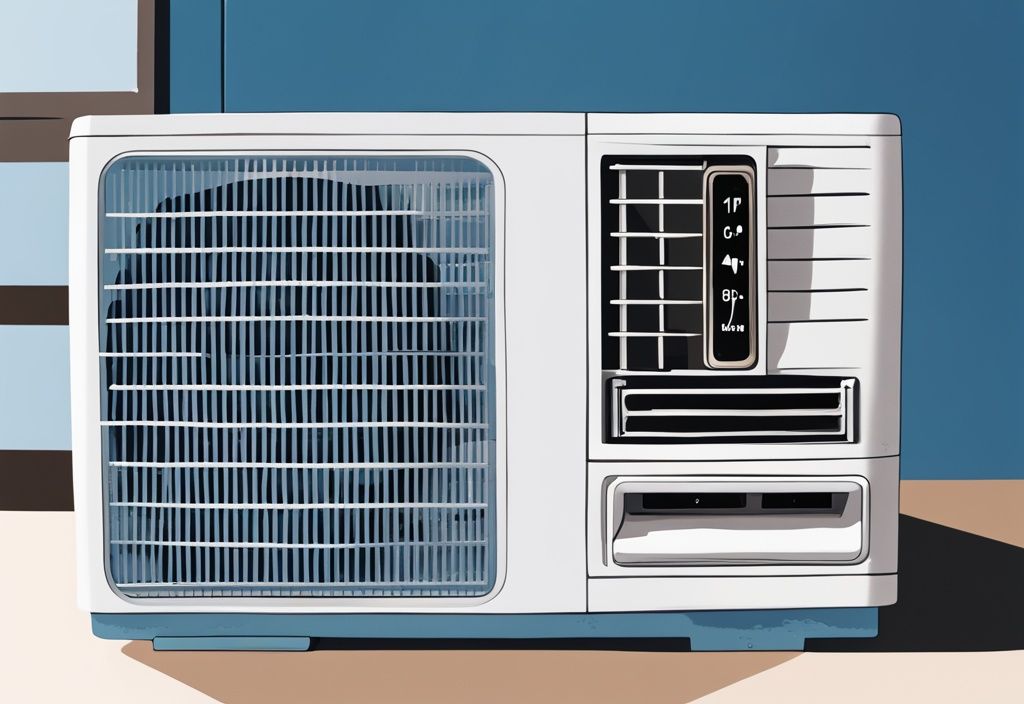
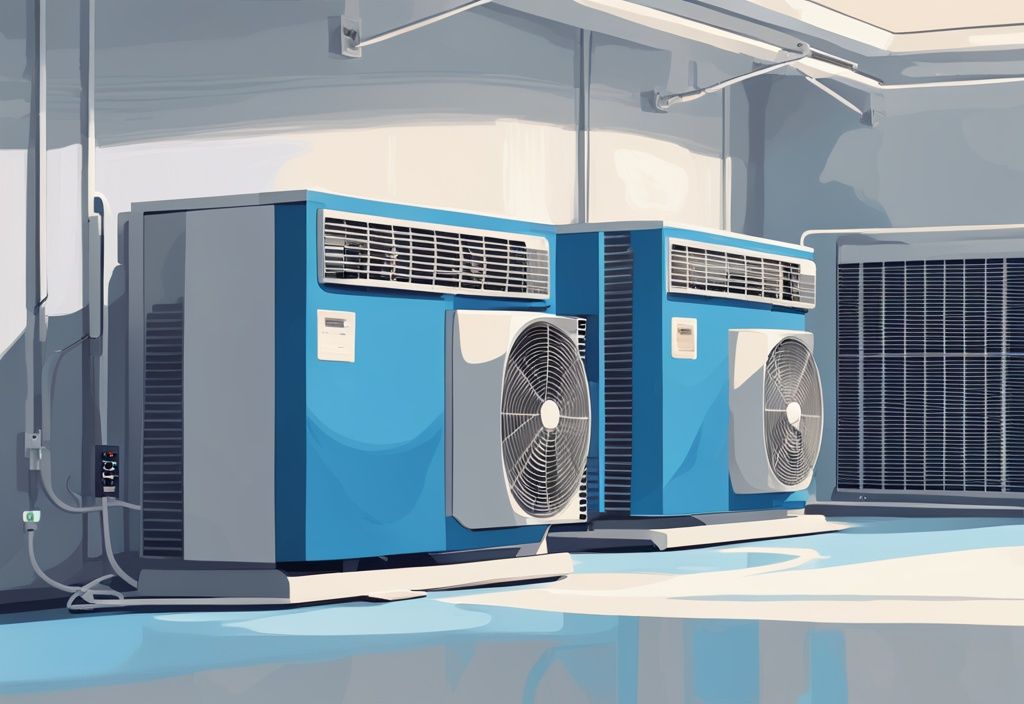

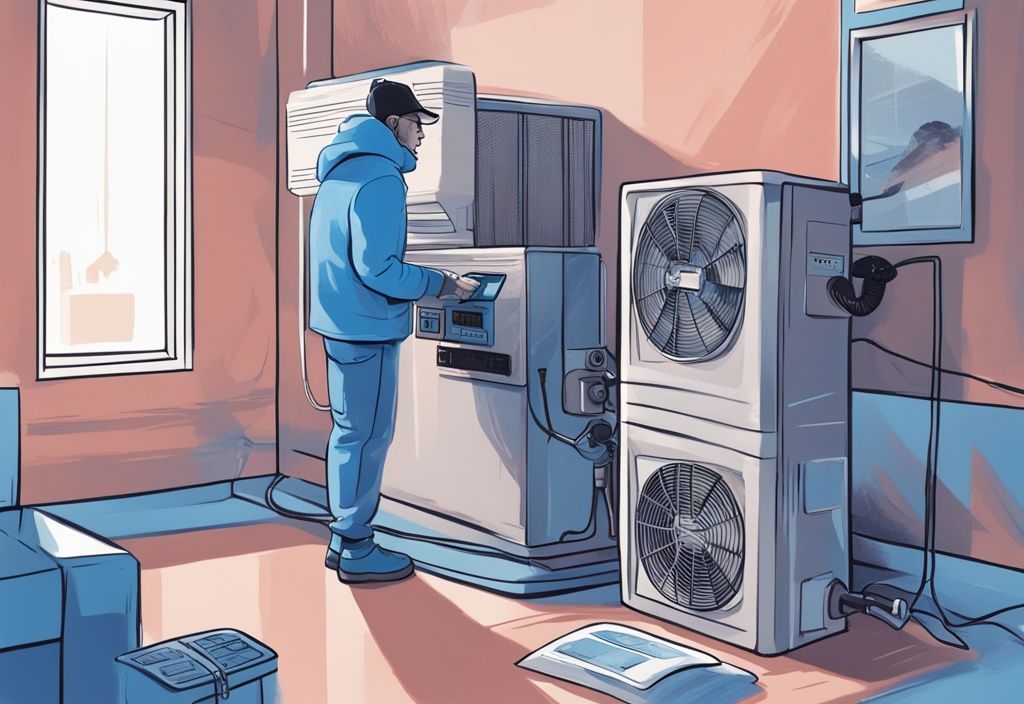
Post Comment