Troubleshoot GE Window Air Conditioner: Flashing Lights and Beeping Guide
Didn’t get a restful night because your GE window air conditioner decided to throw a disco party? Can’t figure out why it’s all lights flashing and beeping? You’re not alone. I’ve been through this same frustration countless times in my two decades of being an HVAC technician.
This article dives into those puzzling blinking lights and alarming beeps. You’ll learn about potential culprits like power supply issues, electronic glitches, or the dreaded overheating. With an easy-to-follow troubleshooting guide, we’ll get your unit running smoothly again in no time.
More importantly, I’ll share preventive steps gleaned from my personal experiences. So this doesn’t become a nightly occurrence. Stick around to restore cool, peaceful nights in your home!
Understanding the Flashing Lights and Beeping Sounds
In this section, we’ll delve into what the flashing lights and beeping sounds on your GE window air conditioner signify. Knowing what’s normal and what signals an issue can save you a lot of headaches.
Normal Operation Indicators
- Initial Connection Beep: When you plug in the GE window air conditioner, you’ll hear a single beep. This little sound is just the unit saying, “Hey, I’m hooked up to power and ready to go!”
- Display Light Activities: Right after you plug it in, all the lights on the display panel will briefly light up. This momentary burst confirms the unit’s readiness. It might look flashy, but it’s perfectly normal.
- Double “8s” Display: Initially, the LED display will show double “8s” for about 2 seconds. It’s a quick self-check to make sure everything’s in order.
- Idle Light Status: If you don’t touch any buttons after powering up, the lights will turn off shortly after the initial sequence. Nothing to worry about—this is just the idle state.
- Power Interruption Response: If there’s a power outage, all display lights will flash once power is restored. This mimics the initial connection behavior to let you know it’s back online.
- Post-Interruption Double “8s”: Like the initial start, you’ll see the double “8s” after power is restored, ensuring the system checks its status post-interruption.
- Resumption of Previous Mode: Once power is back, the air conditioner will return to the mode it was in before the outage. It’s like picking up right where you left off.
Significance of Blinking Patterns and Beeping
-
Button Press Feedback: Every time you press a button, either on the unit or the remote, you’ll hear a single beep.
In this video, learn about error code 88 for GE window air conditioners, which indicates power supply issues leading to flashing lights and beeping. Discover essential troubleshooting steps to resolve these problems and maintain your unit's functionality.
It’s a little confirmation that the command has been received. Simple as that. - Temperature/Time Adjustments: When you adjust the temperature or timer by pressing the “+/-” buttons, you’ll get a beep for each press. These successive beeps confirm each adjustment.
- Unsuccessful Commands: If a button press (on the unit or the remote) doesn’t work, the unit will beep twice. This double beep serves as a handy alert that your command wasn’t accepted—maybe a button press error or an invalid command.
- Display Indicator for Failures: When a command fails, not only will you hear the double beep, but you’ll also notice that the display light and double “8s” stay unchanged. This visual cue helps you understand that the attempt didn’t go through.
- Malfunctions Identification: Here’s a critical part: If all the lights are flashing and the unit is beeping at the same time, it’s likely signaling a malfunction. This combo of lights and sounds is your cue to check things out and troubleshoot.
- Understanding Blinking Codes: The specific blinking patterns can correspond to different error codes in your user manual. These codes are like a secret language to diagnose and address specific issues effectively.
Common Causes of Flashing Lights and Beeping
Power Supply Issues
If your GE window air conditioner has all lights flashing and beeping, the culprit might be power supply issues. I’ve often seen sudden power interruptions causing a surge or outage, leading the unit to flash lights and beep. It could also be from faulty internal wiring within the air conditioner or between the unit and the power source. Additionally, issues such as the presence of styrofoam in the air conditioner can cause unexpected problems. Make sure the electrical connection is stable and secure to help keep those annoying alerts at bay. Trust me, a little check on your power set-up can save a lot of headaches.
Electronic Malfunctions
Another common reason for a GE window air conditioner that has all lights flashing and beeping is electronic malfunctions. From my experience, this typically means a problem with the control board, sensor issues, or other communication errors within the unit’s electronics. This disrupts normal operations, prompting the system to alert you through flashing lights and beeping. Regularly inspecting and repairing electronic components can help keep these issues under control.
Overheating and Airflow Blockages
Overheating is a major factor behind a GE window air conditioner that has all lights flashing and beeping.
When the unit gets too hot, it will often shut down temporarily to avoid damage, giving off warning lights and sounds. Overheating is usually caused by blockages in the air filter or condenser coils, which reduces airflow. Regularly cleaning these components is crucial for maintaining proper airflow and preventing the unit from overheating.
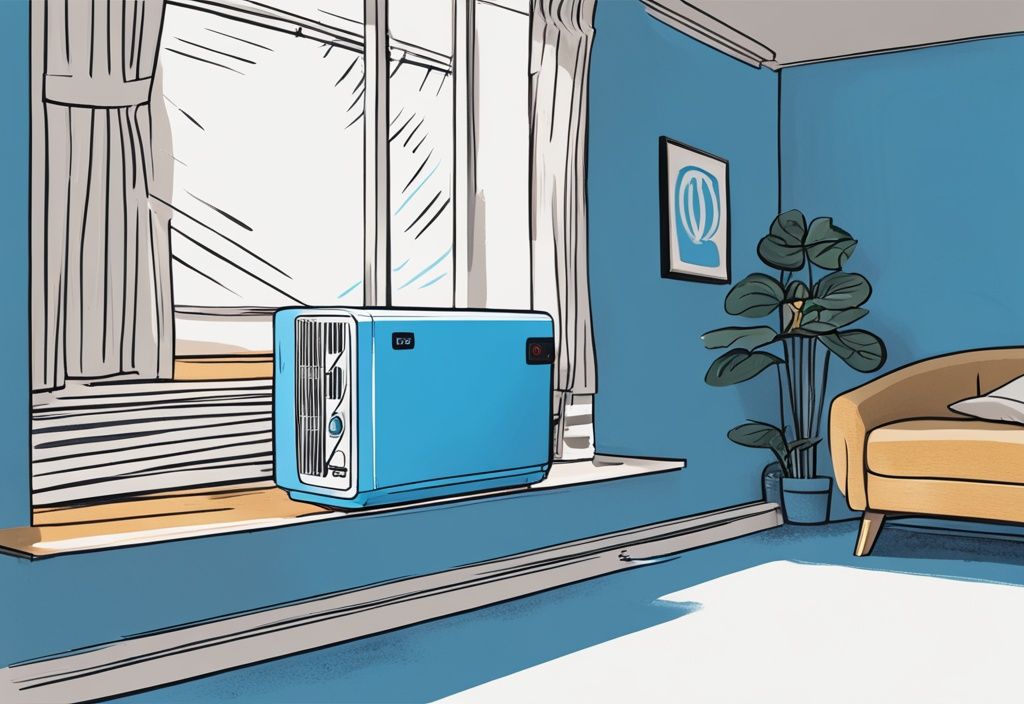
Low Refrigerant Levels
Low refrigerant levels can seriously affect the efficiency of a GE window air conditioner with all lights flashing and beeping. When refrigerant levels are low, the system struggles to function efficiently, often triggering various error codes. These error codes are signaled to you through flashing lights and beeping, indicating the necessity for a refrigerant top-up or inspection. Keeping an eye on this can save a lot of troubles down the road.
Extreme Environmental Conditions
Extreme environmental conditions can also be the reason your GE window air conditioner is flashing all lights and beeping. High humidity levels or very low temperatures can impact the unit’s efficiency and functionality, leading to error codes. These adverse conditions affect the sensors and operational parameters, prompting warning alerts. Understanding your environment can help you prepare your AC unit better.
Wiring Problems
Faulty wiring is another critical reason for a GE window air conditioner that is flashing all lights and beeping. Wiring issues, whether in the unit itself or in its connection to the power source, can disrupt the electrical flow. These disruptions cause the system to signal issues through beeps and flashing lights. Regularly inspecting and maintaining the electrical connections is vital for preventing such problems.
Troubleshooting Steps for Flashing Lights and Beeping
Checking Electrical Connections
When your GE window air conditioner is flashing all lights and beeping, the first step is to check the electrical connections. Make sure the unit is securely plugged into a power outlet. An insecure connection can disrupt the power supply, causing malfunctions. Also, check if the circuit breaker for your air conditioner has tripped. If it has, reset it by flipping the switch off and then back on.
Inspecting and Cleaning Components
Cleaning the Air Filter
One common cause for the GE window air conditioner all lights flashing and beeping is a clogged air filter. Over time, dust and debris build up within the air filter, which can lead to the system overloading. To prevent this, implement a regular cleaning schedule.
Remove the air filter and clean it with water and mild detergent. Ensure it is completely dry before reinstalling.
Inspecting Coils and Other Components
Another essential maintenance step is to inspect the condenser coils and other internal components. Blockages in the condenser coils can reduce airflow, leading to overheating and triggering alarm signals.
- Regularly check the coils for any signs of dust or debris buildup.
- Clean any visible dirt gently using a soft brush or a vacuum with a brush attachment.
- Inspect other components to ensure they are free from obstructions.
Resetting the Unit
Resetting the unit can sometimes resolve the issue of the GE window air conditioner all lights flashing and beeping. To do this, unplug the air conditioner from the power outlet to power cycle it. Wait for a few minutes before plugging it back in. This reset can help clear any temporary faults within the system.
Consulting the User Manual
Your air conditioner’s user manual is a valuable resource for troubleshooting. It contains model-specific tips and guidance. Refer to it for precise instructions on resetting the unit and interpreting any specific error codes displayed. This can provide you with tailored solutions based on your model.
Professional Inspection and Repair
If DIY troubleshooting does not resolve the problem, it might be time to hire an HVAC professional. Persistent issues like the GE window air conditioner all lights flashing and beeping could indicate deeper, more complicated malfunctions.
A professional can conduct a thorough inspection, identify the root cause, and make the necessary repairs, ensuring your air conditioner returns to optimal function.
Prevention Tips for Avoiding Flashing Lights and Beeping
Keep your GE window air conditioner running smoothly and avoid the frustration of all lights flashing and beeping by following these practical prevention tips. From regular maintenance to proper installation, and swiftly addressing minor issues, these strategies can ensure your AC unit remains efficient and trouble-free.
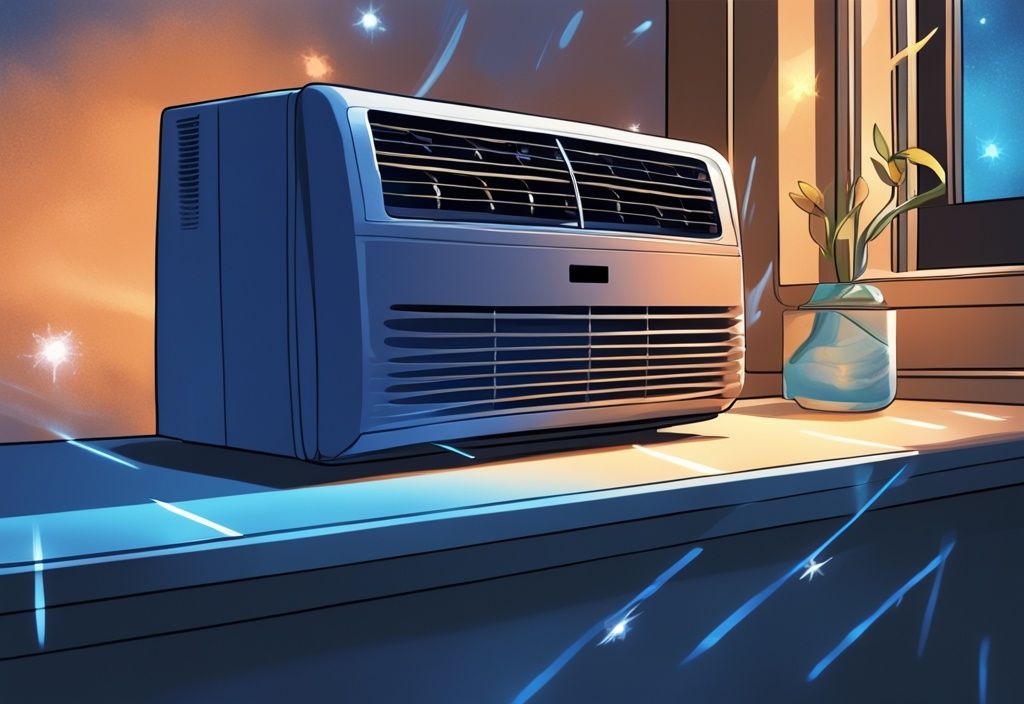
Regular Maintenance
- Implementing a routine maintenance schedule is crucial. Just like any other appliance in your home, your air conditioner needs regular attention to stay in tip-top shape. This can prevent many common problems that cause alarms and flashing lights.
- Regularly clean the air filters and inspect the coils. Layers of dust and debris can clog your AC, blocking airflow and causing it to overheat or malfunction. Make it a habit to clean or replace filters every month during the cooling season to keep the air flowing freely.
Ensuring Proper Installation
- Make sure your unit is installed correctly by following the manufacturer’s guidelines to the letter. An improperly installed air conditioner can face a slew of operational issues and work less efficiently.
- Check that the unit is securely mounted and level. Improper installation can cause drainage issues or put undue stress on internal parts. Proper setup not only aids in optimal performance but also stretches the lifespan of your unit.
Quickly Addressing Minor Issues
- Tackle minor issues as soon as they arise. Small problems have a knack for snowballing into major headaches if they’re ignored. Don’t let that happen on your watch!
- Keep an eye out for signs of wear and tear, loose connections, or funny noises. Fixing these issues promptly can save you a lot of hassle down the road, keeping your AC running smoothly.
By following these preventive measures, you can avoid many of the common pitfalls associated with a GE window air conditioner with all lights flashing and beeping. Consistent maintenance and prompt issue resolution help ensure that your unit operates without a hitch, providing uninterrupted comfort and extending its lifespan.
Most Common Error Codes and Their Meanings
When dealing with your GE window air conditioner, seeing all the lights flashing and beeping can be quite alarming. These error codes provide insight into the specific issues at hand. Understanding these codes can help you quickly identify and potentially fix the problem. Let’s break down the meanings behind these common error codes:
F0: Room Temperature Sensor Malfunction
The F0 error code on a GE window air conditioner indicates a glitch with the room temperature sensor. Trust me, I’ve seen this one pop up more times than I’d like during my 20 years as an HVAC technician. This code suggests the sensor isn’t accurately capturing the room’s temperature, leading to erratic cooling or heating.
What should you do? Start by checking those wiring connections heading into the sensor. Look out for any visible damage. Sometimes, a simple recalibration can do wonders, but other times, you might need to swap out that sensor completely. A well-functioning sensor is key to maintaining the cozy environment you’re aiming for.
F1: Indoor Ambient Thermostat Malfunction
If the F1 error code is flashing, it points to an issue with the indoor ambient thermostat. This little component is vital as it keeps tabs on the air temperature inside your room. When it malfunctions, you might experience some uncomfortable temperature fluctuations.
Here’s a pro tip: Check the thermostat for any loose connections or obvious damage. Recalibrating might fix the problem, but if that doesn’t cut it, you may have to replace the thermostat. A properly working thermostat ensures your air conditioner is doing its job efficiently.
H6: User Interface to Main Control Communication Failure
The H6 error code signifies a communication hiccup between the user interface and the main control board. It’s like when you and a friend are trying to talk on the phone, but the line keeps breaking up. This can lead to your air conditioner becoming unresponsive or not functioning as it should.
To troubleshoot, first, make sure every wire connecting the user interface to the main control board is snug and secure. Check for any signs of wear and tear. If everything looks good but the error won’t go away, it might be time to replace some components to get your air conditioner back in sync and working smoothly.
Warranty and Support Information
Understanding the warranty and how to get support can be crucial, especially when your GE window air conditioner shows all lights flashing and beeping. Let’s break this down so you know exactly what to do and what to expect.
Checking Your Warranty
- GE window air conditioners typically come with a one-year warranty.
- To check if your unit is still under warranty, find the purchase date on your receipt or invoice.
- Free repairs or replacements might be available if your unit is still covered. Check the warranty terms in your user manual.
- Always keep your proof of purchase handy for warranty verification.
- Note: Issues from regular wear and tear or improper use might not be covered under the warranty.

Contacting GE Support
- If your GE window air conditioner has all lights flashing and beeping, contact GE customer support immediately.
- Be ready to describe the problem, including when it started and any troubleshooting steps you’ve tried.
- Have your warranty status and purchase details available to speed up the support process.
- You can reach GE support through various channels:
- Phone: Find the customer service phone number in your user manual or on the GE website.
- Email: Send a detailed email about the issue, along with relevant documents like your proof of purchase.
- Online: Use GE’s official support portal to report issues, which may include live chat options.
- Always document your interactions with support staff, noting names, dates, and details provided.
Conclusion
The issue of a GE window air conditioner all lights flashing and beeping can be quite frustrating, but it’s a common concern that signals a variety of potential malfunctions. Throughout this discussion, I’ve shared insights on what these signals typically mean, common causes, and practical troubleshooting steps you can take to solve the problem.
Regular maintenance is key to keeping your GE window air conditioner in good working order; you can find valuable tips on HVAC maintenance and efficiency here. Simple tasks like cleaning the air filters, checking the coils, and making sure the unit is installed correctly can go a long way in preventing those annoying flashing lights and incessant beeping.
When issues do occur, it’s important to jump on troubleshooting right away. Start with the basics: make sure all electrical connections are secure, clean the unit, and try resetting it. Your user manual can be a treasure trove of model-specific advice. And if the problem is more than you can handle, don’t hesitate to call in a professional to take a closer look.
Finally, don’t forget about your warranty. If your unit is still covered, reach out to GE support—they may offer free repairs or even a replacement. By understanding and addressing the GE window air conditioner all lights flashing and beeping issue promptly, you can keep your cooling system running smoothly and maintain your home’s comfort and efficiency.
FAQ
Whether you’re dealing with a beeping GE window air conditioner or trying to decode mysterious flashing lights, this section should hopefully clear things up. Here, you’ll find answers to common questions about GE air conditioners, along with practical tips and fixes to try before calling in a pro.
Why is my GE window air conditioner flashing all lights and beeping?
Flashing lights and beeping on your GE window air conditioner can mean several things. In my years on the job, I’ve often seen this happen due to power supply issues, electronic malfunctions, or overheating. Start by checking for blockages in the airflow. Then, give the wiring a once-over to spot any obvious issues, and don’t overlook potential sensor problems.
How do I reset my GE window air conditioner?
First things first, unplug your unit. Give it a few minutes—about five should do it. Then, plug it back in. Most of the time, this little trick works wonders. For more specific instructions tailored to your model, always refer to the user manual. It’s your best friend in these situations.
What does it mean when my GE air conditioner displays double “8s”?
Seeing double “8s” on your GE air conditioner’s display? Don’t hit the panic button just yet. This usually happens during startup or when power is restored. It’s just a quick self-check that the unit performs. If it clears up after a moment, you’re good to go!
Can I fix the flashing lights and beeping on my own, or do I need a professional?
I’ve had countless homeowners ask me this, and the answer really depends on the situation. Checking power connections and cleaning filters are straightforward tasks you can handle yourself. But if these basic steps don’t solve the problem, it’s time to call in a professional. When things get too complicated, an expert’s touch can save you a lot of hassle.
What should I do if my air conditioner is still under warranty?
You’re in luck if your GE window air conditioner is under warranty. First, check your warranty status. Then, get in touch with GE support. They usually offer free repair or replacement options. Make sure you provide detailed information about the issue when contacting them; it speeds up the process.
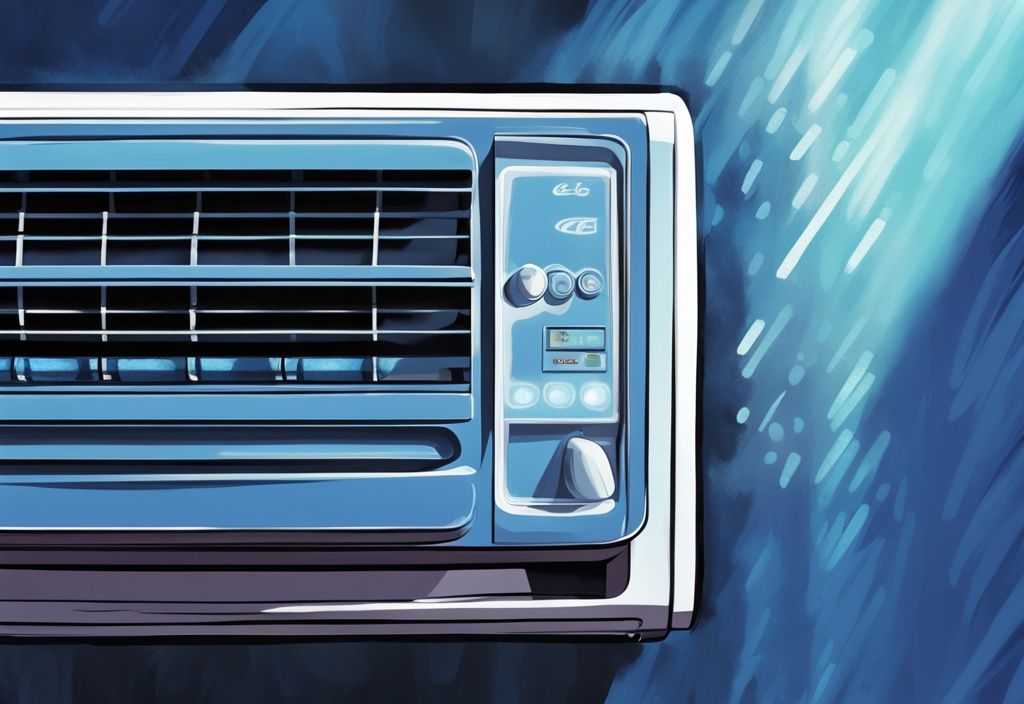
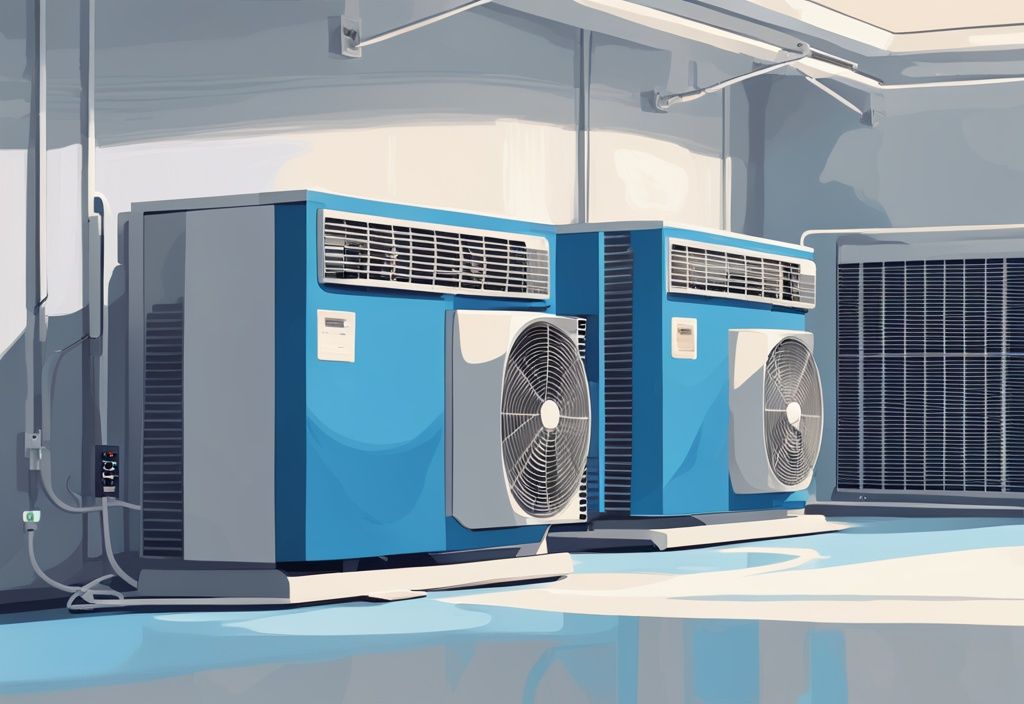

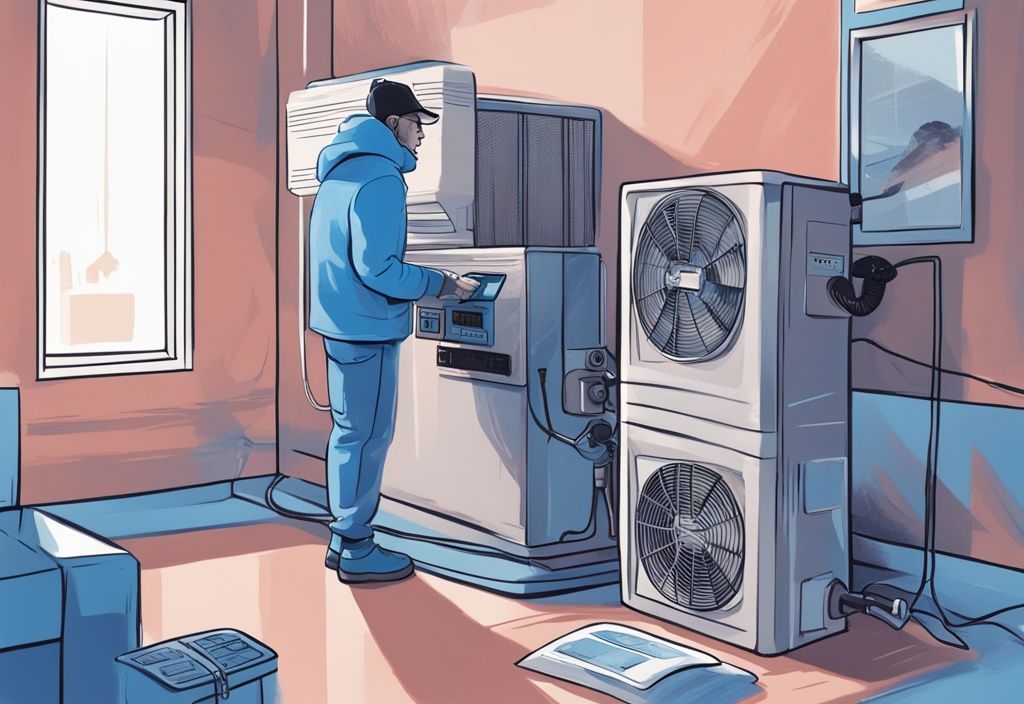
Post Comment