Solving Honeywell Thermostat Not Cooling: Expert Guide & Tips
Ever faced a scorching summer day with your Honeywell thermostat refusing to cool? Well, that’s a real hard pill to swallow. This challenge is more common than you might think among homeowners attempting to escape the summer heat. But don’t sweat it, I’m here to help.
In this enlightening guide, I will take you through an easy, step-by-step troubleshooting route to pinpoint why your Honeywell thermostat is not cooling. We’ll explore everything from settings errors to wiring blunders, and even nail those mysterious malfunctions that leave folks scratching their heads.
With the handy and practical tips hidden in this piece, you can swiftly restore your cooling system to its optimum function, skipping the time drain and hefty repair bill. Let’s dive in!
Common Reasons Why Your Honeywell Thermostat Is Not Cooling
Running into cooling issues with your Honeywell thermostat can be frustrating, but fear not! Below are some common reasons why your thermostat might not be cooling properly, explained by someone with practical, relatable tips.
Thermostat Settings and Mode
- Verify Cool Mode: It might sound too simple to be true, but double-checking if your Honeywell thermostat is set to Cool mode can save you a lot of headaches. Sometimes, a quick glance at the interface to confirm it’s not in Heat or Off mode is all it takes to get things back on track.
- Set Temperature Below Room Temperature: This is another classic miss. Make sure your set temperature is lower than the current room temperature. If it’s not cooler, your system won’t kick in. Try setting it a few degrees lower and see if that does the trick.
- Look for Icons: Your display might show a “cool on” message or a solid snowflake icon when in Cool mode. However, if these icons are flashing, don’t panic—it could mean your system is in delay mode. Give it a few minutes to engage the cooling process.
Thermostat Delay Mode
- Understand Delay Mode: Ever notice a flashing snowflake icon? That’s your Honeywell thermostat in delay mode. It’s designed to prevent short cycling by delaying the start-up of your cooling system. No need to worry; this is actually protecting your equipment.
- Duration of Delay Mode: Delay mode can last up to five minutes. During this time, the system starts gradually, which is better in the long run. So, grab a cup of coffee and hang tight for a bit—your cool air will be back soon.
Furnace Door and Power
- Secure Furnace Door: This one’s often overlooked. Make sure the furnace door is shut properly. Many systems won’t operate if the door is ajar because of safety switches.
- Power Switch Check: Again, it seems basic, but confirm that your furnace power switch is in the ON position. Sometimes it’s the simplest things that solve our biggest problems.
Circuit Breaker Issues
- Inspect Circuit Breaker: Check the circuit breaker assigned to your HVAC system. It should be ON. If it’s tripped, your thermostat won’t receive the necessary power.
- Reset if Necessary: If you find the breaker tripped, reset it by switching it off and then back on. This reset can restore power and might just be the solution you need.
Furnace or Air Handler Not Turned On
- Verify Operational Status: Make sure your furnace or air handler (blower) is turned on and working. Listen for the sound of the blower as a quick check to confirm it’s in operation.
Incorrect Wiring
- Check Wiring Connections: Proper wiring is crucial. Ensure that all wire connections align with those outlined in your thermostat’s installation guide.
- Focus on Y and G Wires: Specifically look at the Y (cooling) and G (fan) wire connections. Both need to be securely attached to their terminals to ensure the system’s functionality.
- Jumper/R Wire Setup: If there isn’t a separate wire, verify the jumper between the R and Rc terminals. This setup is essential for continuous power flow to the thermostat.
Step-by-Step Troubleshooting Guide
Verify Cool Mode and Temperature Settings
One of the first things you should check if your Honeywell thermostat is not cooling is whether the Cool mode and temperature settings are configured correctly. This is fundamental to ensure your cooling system activates when you need it.
- Confirm Cool Mode: Double-check if your Honeywell thermostat is set to Cool mode. This is crucial for your cooling system to function properly.
- Adjust Temperature: Ensure that the temperature you’ve set is below the current room temperature. This triggers your system to start cooling.
Check Thermostat Icons and Delay Mode
Next, pay attention to the icons displayed on your thermostat. They can provide valuable clues about the cooling status.
- Identify Icons: Look out for a “cool on” message or a solid snowflake icon on your thermostat’s display. These indicators confirm that your system is set to cool.
- Delay Mode: If icons are flashing, it means the thermostat is in delay mode. This mode protects your HVAC system by avoiding short cycling, typically lasting up to 5 minutes.
Ensure Furnace Door and Power Switch Are On
An often-overlooked step is verifying that the furnace door is securely closed and the power switch is on. These simple checks can sometimes resolve cooling issues instantly.
- Check Furnace Door: Make sure the furnace door is tightly shut. An open door can disrupt the system’s power and functionality.
- Power Switch: Confirm that the furnace power switch is flipped to the “on” position. This controls the electrical supply to your HVAC system.

Inspect the Circuit Breaker
If your thermostat is still not cooling, it’s time to inspect the circuit breaker panel for any tripped breakers.
- Check Breaker: Examine your circuit breaker panel for any tripped breakers related to your HVAC system.
- Reset if Necessary: If you find a tripped breaker, reset it by turning it off and then back on. This can restore power to your system.
Confirm the Furnace or Air Handler is Active
It’s always a good idea to verify that your furnace or air handler is running. This equipment needs to be operational for effective cooling.
- System Check: Ensure your furnace or air handler is turned on. This equipment must be active for your cooling system to work effectively.
- Listen for Activity: Pay attention for sounds or vibrations indicating the system is operational. This confirms that mechanical components are working.
Thermostat Faceplate and Wiring Connections
Sometimes, the issue might lie in the wiring connections of your thermostat. Let’s check the key wires involved.
Y and G Wires
- Secure Connections: Ensure the Y (cooling) and G (fan) wires are firmly connected to their respective terminals on the thermostat.
Jumper/R Wire Setup
- Check Jumper: Verify that the R and Rc terminals are connected with a jumper if there isn’t a separate wire for Rc.
- Inspect Wiring: If there’s a wire in Rc but not in R, ensure the jumper is in place to prevent interrupted power.
Check System Configuration
Now, let’s look at the system configuration. Your thermostat must be set up for the correct system type to function optimally.
- System Type: Confirm that your thermostat is configured for the right system type, whether it’s a heat pump, gas furnace, or another type.
- Reference Manuals: Check the Installation and User Manuals to ensure the configuration is set correctly for optimal performance.
Use a Multimeter for Voltage Testing
If everything else checks out, it’s time to dig deeper by testing the voltage. This step will require a multimeter.
- AC Voltage Testing: Use the multimeter to test the AC voltage between the Rc (or R) and Y wires. The reading should be between 20-30VAC to confirm a proper power supply.
- Seek Help: If the voltage readings fall outside this range, it’s advisable to seek professional help to troubleshoot complex electrical issues.
Specific Issues and Solutions
Let’s dive into the nitty-gritty details that might be causing your Honeywell thermostat not cooling properly and how you can fix them.
Dirty or Clogged Air Filters
Ever noticed your AC struggling to keep up on those hot days? It might just be dirty or clogged air filters to blame. Over time, these filters get packed with dust, dirt, and other debris, choking off the airflow and causing your Honeywell thermostat not cooling issue. Keeping up with regular maintenance is key:
- Replace or Clean Filters: Whether you have disposable filters that need replacing or washable ones that need cleaning, it’s crucial to check them every one to three months. This ensures that nothing’s blocking your AC from running smoothly.
- Importance of Maintenance: By staying on top of this simple task, you help your HVAC system run more efficiently and extend its lifespan. Think of it as giving your AC a breath of fresh air!
Software and Hardware Failures
Sometimes, it’s not the dirt but the digital side of things or even a faulty bit of hardware that messes up your cooling. Here’s what to look out for in these cases:
- Check for Software Glitches: Believe it or not, a hiccup in the software can cause your Honeywell thermostat not cooling properly. Try doing a reset and look for any updates that might fix the issue.
- Inspect Hardware: Open up the unit and give it a good look. Check for any faulty sensors or wiring. Replacing any damaged parts can often get things back on track.
Refrigerant, Condenser Coil, or Compressor Problems
If your thermostat is still not cooling like it should, it might be due to issues deeper in the system, such as low refrigerant, dirty condenser coils, or a malfunctioning compressor:
- Low Refrigerant Levels: The magic ingredient for cooling, low levels can definitely cause problems. Have a professional check and refill if needed to get that cool air flowing again.
- Clean Condenser Coils: Dirty coils can’t exchange heat efficiently, making your system work harder. Regular cleaning can keep things running smoothly.
- Compressor Inspection: The heart of your cooling system, a faulty compressor can bring everything to a halt. Look for any signs of damage and call a pro if necessary.

Location and Installation Issues
Where you’ve installed your thermostat can have a significant impact on its performance. Make sure it’s set up correctly to avoid common cooling issues:
- Appropriate Height and Location: Your thermostat should be placed at a height that ensures accurate readings, away from any heat sources or cold drafts.
- Avoid Drafts and Sunlight: If it’s in a drafty area or direct sunlight, the temperature readings can get distorted, leading to improper cooling. Choose a spot that’s free from these influences for optimal performance.
When to Call a Professional HVAC Contractor
Knowing when to seek professional help is crucial for maintaining your HVAC system effectively. Below, I’ll dive into the main scenarios where a trusted HVAC contractor should be your go-to solution.
Wiring Issues Beyond DIY Capabilities
Attempting to fix wiring issues by yourself can be risky and might lead to serious damage to your HVAC system. Wiring a Honeywell thermostat not cooling properly often means dealing with delicate and complex parts, requiring a keen understanding of electrical systems. Messing up the wiring can cause malfunctions, short circuits, or even permanent harm to your thermostat and other components.
When you face intricate wiring problems or if the installation guide leaves you puzzled, it’s wise to call a professional HVAC contractor. These experts have the necessary skills and tools to configure the wiring correctly, preventing any hazards and ensuring your system runs safely and efficiently.
Compressor or Fan Problems
The compressor and indoor fan are essential parts of your HVAC setup. If your Honeywell thermostat is not cooling correctly, the issue might lie in these components. Fixing problems with the compressor or fan requires specialized knowledge and equipment. These parts are intricate and vital to the overall performance, and mishandling them can exacerbate the issue or even cause a total system breakdown.
Professional HVAC contractors have the training to diagnose and rectify these issues accurately. They can spot signs of wear, mechanical failures, or electrical problems within the compressor or fan. By trusting a professional, you ensure faults are fixed efficiently, bringing your system’s cooling performance back without risking additional complications.
Refrigerant Leaks and Other Technical Issues
Refrigerant is a key player in your HVAC system’s cooling process. If your Honeywell thermostat is not cooling as it should, low refrigerant levels or leaks might be the culprits. Detecting and repairing refrigerant leaks is a meticulous task needing both experience and the right tools. Leaks not only impair cooling efficiency but can also harm the environment and jeopardize health.
Such technical issues should be handled by professional HVAC contractors. They have the expertise to detect leaks accurately, often using advanced tools. Once they pinpoint the leak, they can safely repair it and refill the refrigerant to optimal levels, ensuring your system gets back to peak performance. Professional help minimizes further damage risk and ensures adherence to environmental regulations.
Potential Error Codes on Honeywell Thermostats
When dealing with a Honeywell thermostat not cooling, it is essential to understand the various error codes that might pop up on your device. These codes are not just random numbers; they are your thermostat’s way of telling you what’s likely gone wrong. Each one hints at a specific issue, guiding you towards effective troubleshooting and potential fixes. Always consult your thermostat’s manual for a detailed breakdown of these codes and recommended solutions.
Understanding Error Codes
Dealing with a Honeywell thermostat not cooling can be frustrating, especially when error codes appear on the display. Error codes serve as crucial indicators of specific issues within the HVAC system. Each code corresponds to a unique problem, directing you to possible solutions. To fully grasp the nature of these errors, it’s imperative to refer to the thermostat’s manual for detailed explanations and appropriate troubleshooting steps.
Common Error Codes and Their Meanings
- E1: This error code signifies that your thermostat has lost communication with the outdoor unit. When this happens, your system may fail to initiate cooling cycles. It’s like your outdoor unit and thermostat are not speaking to each other, which can lead to a Honeywell thermostat not cooling as expected.
- E2: The E2 code indicates a failure in the indoor temperature sensor. Imagine your thermostat relying on incorrect readings from a faulty sensor—confusing, right? This can disrupt the entire cooling process, making it seem like the thermostat is not working correctly.
- E3: An E3 error points to an issue with the outdoor temperature sensor. Much like the E2 error, this problem results in inaccurate temperature data. Think of it as trying to make decisions with the wrong information, which undoubtedly affects your HVAC system’s performance.
- E4: When an E4 code appears, it signals a system lockout due to a general malfunction. This could stem from various issues, ranging from minor glitches to significant hardware problems. Any of these issues can contribute to the Honeywell thermostat not cooling effectively.
Maintenance and Upgrades
An efficient HVAC system is vital for maintaining a comfortable home environment. Keeping your Honeywell thermostat functioning smoothly can sometimes seem daunting, but with the right maintenance and occasional upgrades, it shouldn’t be a challenge. Let’s walk through some essential tips based on my years of tinkering with residential HVAC systems.
Regular HVAC System Maintenance
- Schedule Periodic Maintenance: Regular check-ups keep your Honeywell thermostat and HVAC system shein. This means inspecting all components, tightening electrical connections, and ensuring everything’s running as it should. Simple steps like these go a long way in avoiding bigger issues down the line.
- Replace Air Filters: Changing air filters every one to three months is a must for preserving air quality and preventing airflow obstructions. Dirty or clogged filters can seriously hamper efficiency, often leading to situations where your Honeywell thermostat isn’t cooling as it ought to.
- Perform Routine System Checks: Consistently checking thermostat settings, pilot light, and refrigerant levels is crucial. Keep an ear out for any strange noises or odd behaviors from the HVAC system; they might be whispering about underlying problems.
Upgrading Your Honeywell Thermostat
- Improve System Efficiency: Upgrading to a newer Honeywell thermostat can make a notable difference in your HVAC system’s efficiency. Modern models come packed with advanced technology that can better manage temperature controls and energy usage, helping to mitigate issues like your Honeywell thermostat not cooling as expected.
- Consider Smart Thermostats: Honeywell’s smart thermostats offer nifty features such as remote control via mobile apps, adaptive learning capabilities, and detailed energy reports. Not only do these features enhance comfort, but they also lead to substantial energy savings.
- Easy Installation: Many new Honeywell models are designed for user-friendly installation, often coming with clear instructions and compatibility checkers to ensure they work seamlessly with your current HVAC system.
Warranty and Customer Support Options
- Take Advantage of Warranty Options: Honeywell thermostats usually come with warranties that cover repairs and replacements. Make sure to register your product and familiarize yourself with the warranty terms to make the most of it.
- Contact Customer Support: If persistent issues like a Honeywell thermostat not cooling persist despite your best efforts, it’s time to call in the pros. Honeywell customer support can offer tailored advice and help organize technician visits if needed.
- Access to Additional Resources: Honeywell provides a wealth of resources, including online manuals, troubleshooting guides, and instructional videos—super handy for tackling common issues and getting the most out of your thermostat’s features.

Conclusion
Understanding the intricacies of your Honeywell thermostat and adhering to proper maintenance practices is fundamental in ensuring optimal performance. When facing issues like “honeywell thermostat not cooling,” it’s essential to follow a structured troubleshooting guide. Begin by checking that the thermostat is set to Cool mode, and that the set temperature is below the ambient room temperature. Look out for icons like the “cool on” or solid snowflake to confirm the system’s status.
Regular inspections of the furnace door and power switch, along with verifying the HVAC system’s circuit breaker, can often solve initial problems. For more technical aspects such as wiring and voltage testing, ensure wires are connected properly to the Y and G terminals, which are pivotal for cooling and fan operations. In case of more complex issues such as refrigerant levels or condenser coil problems, regular maintenance and prompt fixes are crucial.
Moreover, maintaining clean air filters cannot be overstressed. Dirty filters can significantly impact cooling performance, leading to more serious hardware or software issues. If your thermostat continues malfunctioning, upgrading to a newer model with advanced features could be a beneficial long-term investment, contributing to better energy efficiency and control.
Finally, while many troubleshooting steps can be performed independently, some complex problems, like extensive wiring repairs or compressor issues, demand professional expertise. In such cases, do not hesitate to seek professional help, ensuring safe and effective repairs. Regular maintenance, understanding how to address specific issues, and recognizing when professional intervention is needed will keep your Honeywell thermostat running smoothly and your home comfortably cool. Additionally, if you’re looking to save money on your utility bills during those scorching summer days, consider locking in a temperature that optimizes your HVAC system’s efficiency, as discussed in this article on how to save money on heating and cooling.
If you’ve run into the issue of your Honeywell thermostat not cooling, here’s a practical guide from the wealth of experiences I’ve gathered over two decades in the HVAC field. Additionally, if you’re wondering [why is my new AC so loud inside my house]( /why-is-my-new-ac-so-loud-inside-my-house “Why is My New AC So Loud Inside My House?”), we have comprehensive resources to help you troubleshoot this problem effectively. It’s always a bit of a puzzle, but with some patience and the right know-how, you can get your system back to its prime.
First, make sure your thermostat is actually set to Cool mode. It might sound silly, but it’s an easy thing to overlook. Also, ensure the temperature you’ve set is lower than the current room temperature. For more insights on car AC issues, check out our article on why does my car AC only get cold when I am accelerating. Those little icons, like “cool on” or a solid snowflake, can be your best friends here, indicating that your system is in the right mode.
Next, glance at your furnace door and power switch — sometimes, the simplest fixes do the trick. Checking the HVAC system’s circuit breaker is another quick step that can solve many initial hurdles. When diving deeper, you’ll need to make sure the wires are correctly connected to the Y and G terminals — these are crucial for the cooling and fan functions.
Now, let’s talk filters. Dirty air filters can wreak havoc on your system’s efficiency. A clean filter is like a breath of fresh air for your HVAC system, literally! Changing filters regularly might save you from weightier problems down the line.
If all else fails, consider the more technical aspects such as refrigerant levels or potential issues with the condenser coil. In some cases, you might find that upgrading to a more advanced thermostat could provide better control and efficiency.
There’s no shame in calling a professional when needed. Tackling complex wiring or compressor issues can be hazardous for both you and your system. Regular professional maintenance can help circumvent these nuisances, keeping your Honeywell thermostat in tip-top shape.
Remember, a smooth-running thermostat means a more comfortable home. By understanding how to troubleshoot and knowing when to call in the pros, you’ll ensure your Honeywell thermostat remains your ally in cool comfort.
FAQ
How do I know if my Honeywell thermostat is in delay mode?
A flashing “cool on” or snowflake icon usually means your thermostat is in delay mode. This is a protective feature to prevent short cycling, which could harm your equipment. The delay can last up to 5 minutes, ensuring your system operates efficiently.
What should I do if my Honeywell thermostat shows an error code?
First, check the manual to decipher the error code. Follow the troubleshooting steps it offers. If things still aren’t working, don’t hesitate to contact Honeywell customer support—they can provide specialized help tailored to your problem.
How often should I replace or clean air filters?
Generally, you should clean or replace your air filters every one to three months. If you have pets or live in a dusty environment, you might need to do this more frequently. Clean filters are crucial for keeping your HVAC system running smoothly.
When is it necessary to upgrade my Honeywell thermostat?
Think about upgrading your Honeywell thermostat if it’s missing energy-efficient features, acts up frequently, or seems outdated. Newer models offer advanced options that can boost your system’s efficiency and save you money on energy bills.
Can wiring issues cause my Honeywell thermostat not to cool?
Absolutely. Incorrect wiring can stop your thermostat from working correctly. Make sure all wires are securely connected according to the installation guide. A minor wiring glitch can lead to major cooling issues.
What are the signs of a refrigerant leak?
Look out for reduced cooling efficiency, longer cooling cycles, hissing sounds near the refrigerant line, and ice buildup on coils. These are telltale signs of a refrigerant leak. Addressing these signs promptly is crucial to prevent further damage.
Is it worth repairing an older thermostat or should I just replace it?
Weigh the cost of repairs against the benefits of a new model. If you’re constantly fixing your old thermostat or repair costs are piling up, it might be time to upgrade. A new thermostat can offer better efficiency and modern features that your old one lacks.

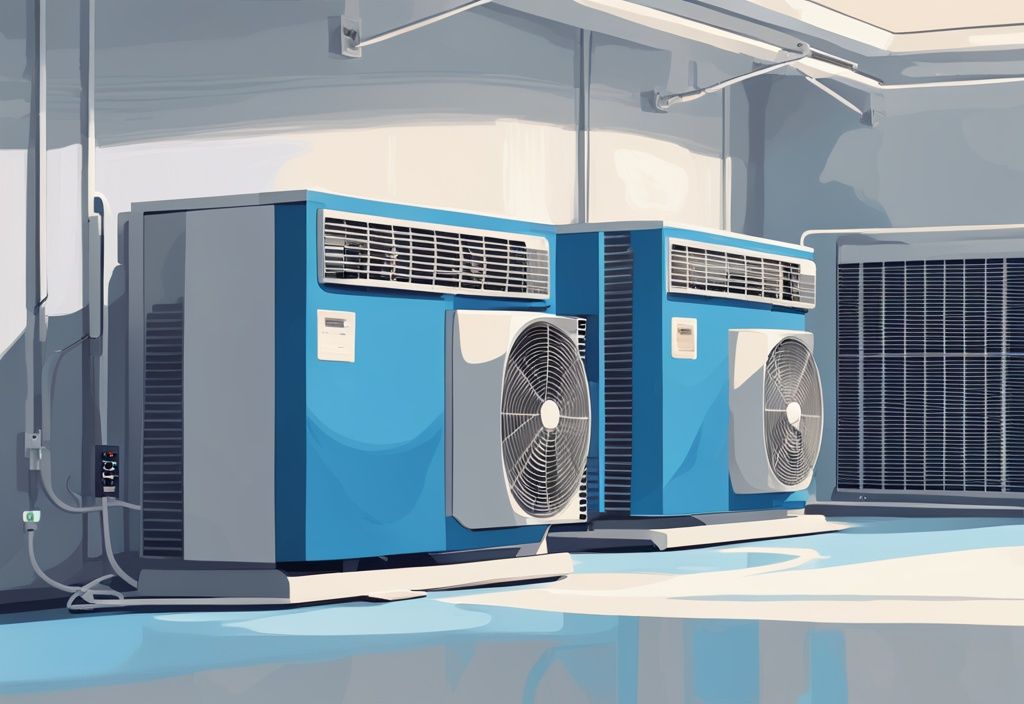

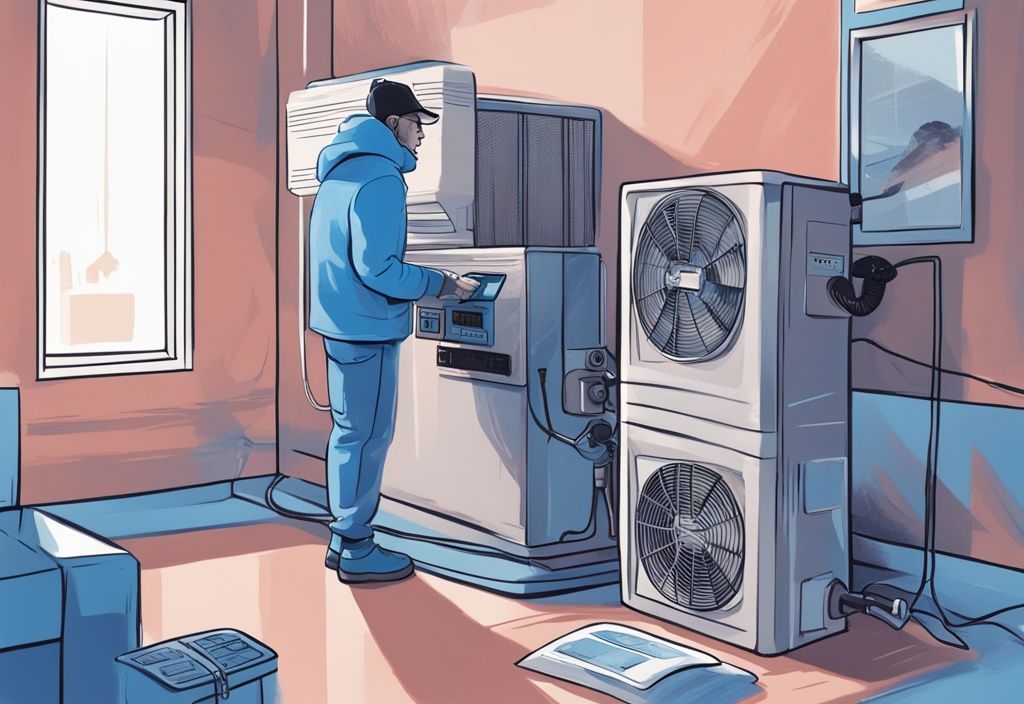
Post Comment